If you are a Reliance Jio user, then you might be aware of the suite of Jio apps which comes pre subscribed for any Jio user. These apps are also available on iOS along with Android. The most used Jio apps are the MyJio app followed by JioTV which allows users to watch live TV on their smartphones and tablets. But, starting today you can also access JioTV on your Laptops and PCs through any browser.
Note: The website is down now. Visiting the site will display “WEBSITE UNDER CONSTRUCTION”.
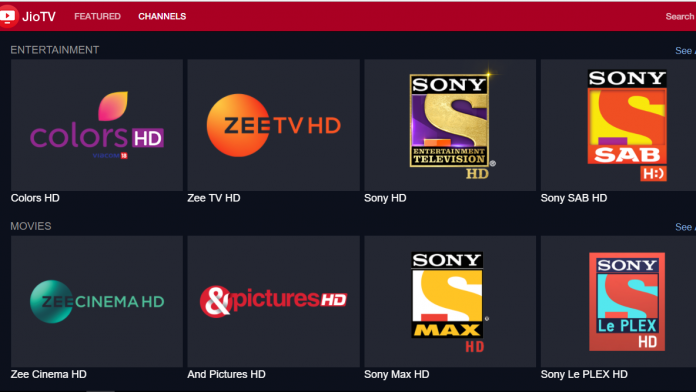
If you are a Jio user, then you can use this web version of JioTV by logging in with your Jio ID. All you have to do is visit JioTV.com and login to you Jio account and watch TV as usual. The web version of JioTV offers only 425 channels compared to 530 on the app version. The HD channels are reduced to 80 from 104 available on the app.
Besides, it offers all the categories and languages that are available on the app version. The categories include Entertainment, Movies, Sports, Lifestyle, Infotainment, Kids, Religious, News, Music, Regional, Devotional, and Business. The languages it is available in are Hindi, Urdu, Bengali, English, Marathi, Punjabi, Malayalam, Tamil, Gujarati, Odia, Telugu, Bhojpuri, Kannada, Assamese, Nepali and French.
The JioTV web version also has Catch-Up TV feature which allows users to watch contents from past seven days. But it is limited to some channels only.
