Rooting an Android Phone is a privilege for some users, as it helps to gain super powers over the Android smartphone. Here’s a guide to unlocking the bootloader and root Nothing Phone 1.
Carl Pei founded brand Nothing recently unveiled its first smartphone dubbed Nothing Phone 1. It was one of the most hyped smartphones in 2022. The Nothing Phone 1 is a premium mid-range smartphone with the Qualcomm Snapdragon 778G+ chipset. Even though it runs on a near Stock Android skin named Nothing OS, people still wish to install custom ROM on this device. The development of custom ROM generally starts after unlocking the bootloader & rooting the smartphone. Nothing also already posted the kernel sources and device tree of the Nothing Phone 1.
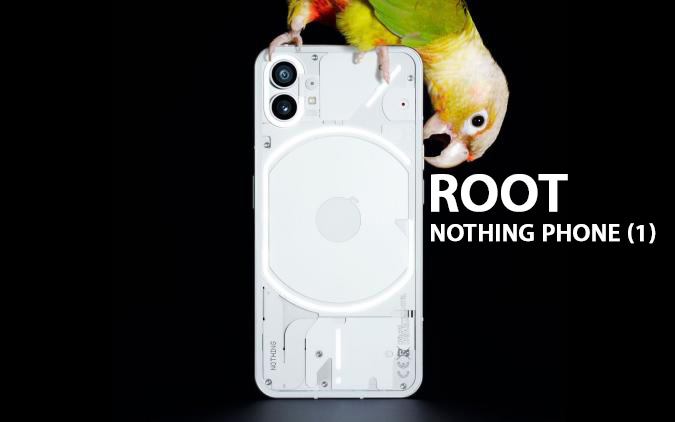
Must See: Download Nothing Phone 1 Official HD Wallpapers
The brand allows its users to unlock the bootloader of the phone. It can be unlocked in minutes and is similar to unlocking the bootloader of the OnePlus or the non-carrier variant of the Google Pixel smartphone. The process will be easy if you have already unlocked the bootloader of any of the above smartphones. Here are the steps to unlock the bootloader & root the Nothing Phone 1.
Prerequisites
- Charge your Nothing Phone 1 to at least 70%.
- Remove all biometrics and passwords from your device.
- Always backup your data since unlocking the bootloader will wipe complete data.
- Enable USB Debugging and OEM unlock on your Phone 1.
- A PC with all the necessary drivers and platform tools.
- Download Magisk APK File.
- Now, download USB drivers for smartphones with Qualcomm chipsets.
- Download SDK platforms. If you’re a Mac user, you can follow the guide to install platform tools.
Steps to unlock the bootloader of Nothing Phone 1 smartphone?
One needs to unlock the bootloader of a smartphone before rooting the same. Here are the steps for the same;
- Connect your Nothing Phone 1 to your PC using the type C cable.
- Now, open Command Prompt in the platform-tools folder. Enter CMD in the address bar or press shift along right click of the mouse to open the same.
- Enter the adb devices command to confirm the connection. There will be some prompts on your smartphone screen, which you will need to allow. You are good to go if the command prompt displays the serial number and authorized tag.
- Reboot your smartphone to fastboot mode by using buttons or entering the adb reboot bootloader command.
- Enter the fasboot flashing unlock command to unlock the bootloader on your device. If it doesn’t work, enter the fasboot flashing unlock_critical command.
- A warning will appear on your Phone 1 regarding unlocking the bootloader. Navigate using the volume rockers and confirm the unlocking process using the power button.
- It will take some time, and your device may restart during the process.
- Once done, enter fastboot reboot to reboot your smartphone, and you are good to go.
- You have successfully unlocked the bootloader of Nothing Phone 1. Now, continue reading the article to root your device.
Root your Nothing Phone 1 smartphone
Since unlocking the bootloader will format your device, you will be required to enable USB debugging again. Download the firmware of your smartphone and extract the boot image. You can also download it from forums, but make sure it matches your firmware build number. As of now, the latest firmware available is Nothing OS 1.0.2. As we said, you can download the firmware and extract it yourself. Once you have extracted or downloaded the boot image file, copy the same into your smartphone. Then follow the below-mentioned steps;
- Install the Magisk app on your Phone 1 and open the same.
- Tap on the Select a Patch File option and choose the boot image file.
- Magisk will start patching and store the patched file in the Downloads folder. Copy the same into the platform-tools folder of your pc. Also, rename the patched boot image into boot.img.
- Connect your Phone 1 to the PC and enter the adb reboot bootloader command to reboot to fastboot.
- After this, enter fastboot flash boot.img to install the patched boot image.
- Enter the fasboot reboot command, and your device will be rebooted.
- Now, open the Magisk app and see that your Nothing Phone 1 has been successfully rooted.
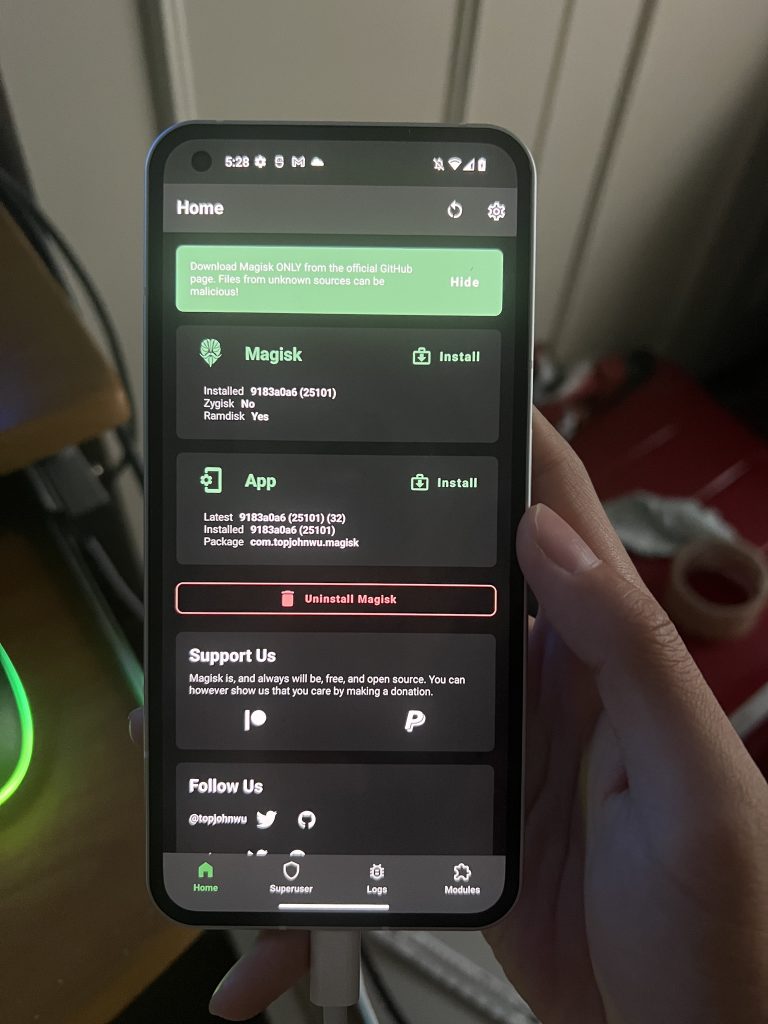
Thanks to an XDA forum member – Qiyue for sharing the image of Nothing Phone 1. Since you have rooted your Nothing Phone 1, you can try installing Xposed Modules, changing boot animation, and other things on your smartphone. Meanwhile, you can download the boot animations and ringtones of Nothing Phone 1 from here. You can also try some helpful Magisk modules and apps that require root access. Make sure to share the article with your friends who owns Nothing Phone 1.
