Blackview 9000 Pro is a rugged smartphone which offers pretty good specs and amazing battery life for its price. The phone is built to last even with rough handling. It also comes with IP68 dust and water resistance. It sports a 5.7-inch 1440 x 720 pixel IPS LCD screen. Talking about the camera, it sports a dual camera setup with a primary 13MP camera and a 5MP depth sensor lens. You also get a 5MP selfie shooter on the front.
Powering the phone is a MediaTek Helio P25 SoC (MTK6757CD) octa-core 2.6GHz processor coupled with 6GB of RAM and 128GB storage. The highlight of the phone is its huge 4180 mAh battery which gives an amazing battery backup. The phone packs quite a punch for an under $300 price tag. But no piece of technology is perfect.
A lot of Blackview 9000 Pro has been facing some issues with their phones. Now, these issues do not always mean there is a hardware defect. These can easily be fixed with some quick troubleshooting steps. In this post, we’ll be taking a look at Common Blackview 9000 Pro problems and fixes.
Common Blackview 9000 Pro Problems and Fixes
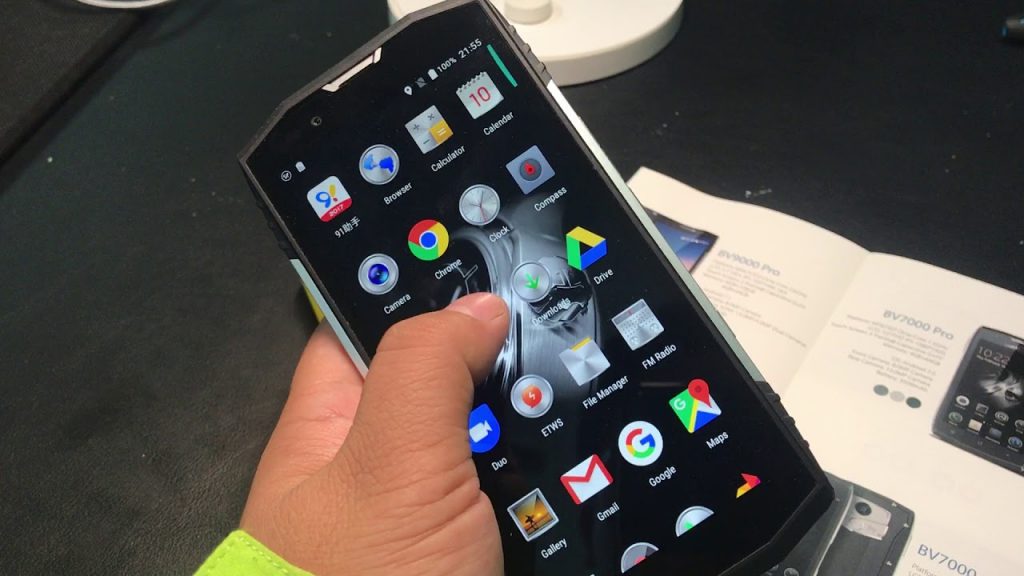
Blackview 9000 Pro has been facing some issues with their handsets. Problems like Wifi Connectivity issues or Touchscreen issues looks to be the common trait. We’ll be guiding you on how to fix these issues with the help of just some quick troubleshooting steps.
Connectivity Problems
The most common type of issue that Blackview 9000 Pro users face on an almost day to day basis are connectivity issues with Wifi and Bluetooth. Here are some quick fixes to get ride of Connectivity issues on Blackview 9000 Pro.
Wifi Connectivity Issue fixes
- Make sure the password that you are trying to enter is correct.
- Check if other devices can connect to the same router.
- Restart your modem/router once.
- Make sure you are getting enough Wifi Signals.
- Turn on/off Airplane mode.
- Reset device’s network settings.
- Boot your device into Safe Mode.
- Reset your Router to default settings.
- If nothing else works, Force restarts your device.
Bluetooth Connectivity Issue Fixes
- Disable any power saving mode if it’s turned on.
- Check if both the devices support the same version of Bluetooth.
- If you are trying to send some large files, try sending some smaller ones.
- Make sure you have ample internal storage to receive files via Bluetooth.
- Turn on/off Airplane mode.
- Make sure the visibility settings are correct.
- Boot your device into Safe Mode.
- Perform a force restart on your device if nothing else is working.
If you are facing some issues with Camera or are getting blurry images, Here are some steps which you can do to fix these issues.
- Clean the camera lenses with a soft microfiber cloth.
- Update your phone to the latest version.
- Reset the camera settings to default and clear the data of the camera app.
- Make sure you are using the focus feature properly.
- Check if there is any screen guard is applied on the camera lenses and remove it.
- Inspect for any physical damage/scratches to the camera lens.
- Boot your device into Safe Mode.
- As a last resort, do a hard reset on your device.
Also Read: Latest Google Play Store 10.7.19 fixes LVL check
Quick Battery drainage and slow charging
The USP of the Blackview 9000 Pro is its battery, but some users are facing some issues with battery on their handsets. These steps will help you in getting rid of Battery issues like Quick Battery drainage and slow charging.
- Make sure you are using the original charger and cord that came with the phone.
- Avoid charging from a Power Bank/Laptop.
- Put the device in Airplane mode and then try charging the device.
- Clear all the background apps.
- Boot into safe mode to check if there is a third party app cause these issues.
- Avoid using the phone under direct sunlight. It causes the device to overheat which results in quick battery drainage.
- Do a factory reset of your device if nothing else works. ( Make sure to backup all your necessary data).
Slow performance Fix
One of the most common issues with Blackview 9000 Pro users is sluggish performance. The device comes with a good enough SoC and 6GB of RAM which is capable of running all the apps and games smoothly. The steps given below will help you in getting rid of performance issues.
- Clear all the apps running in the background.
- Make sure the power saving mode is turned off.
- Update your device to the latest version
- Restart your device once.
- If the problems starting occurring recently, uninstall the apps that you installed last.
- Boot your device into Safe mode and check if it’s still lagging or not.
- Go to the storage setting and clear cache.
- If nothing else works, Perform a Factory reset on your device.
Touchscreen issues
A lot of Blackview 9000 Pro users have complained about the screen getting stuck or input lag. The steps given below will help in fixing these touchscreen issues.
- If there is any screen protector applied, Remove it.
- Clean the display with a soft microfiber cloth.
- Check for any grease/dust particles that might have been stuck on the display.
- Clear all the apps running in the background.
- Avoid using the phone while it’s charging.
- Boot your phone into Safe mode.
- Restart your device if nothing else is working.
- Also Read: How to Fix common Blackview A30 Problems
These are some of the fixes to common Blackview 9000 Pro problems. These troubleshooting steps will fix these issues for sure unless and until there is a hardware defect. If you’re having trouble performing any of the steps mentioned above, Do let us know in the comment section down below.
