Anything connected to the internet is vulnerable to attack. The same goes for the data stored on the internet or what we call as the cloud. An unfathomable amount of data is exchanged per day over the internet, giving rise to many security concerns. However, due to the advancement in security standards and algorithms, the researchers have been able to safeguard the privacy and security of the common users pretty well.
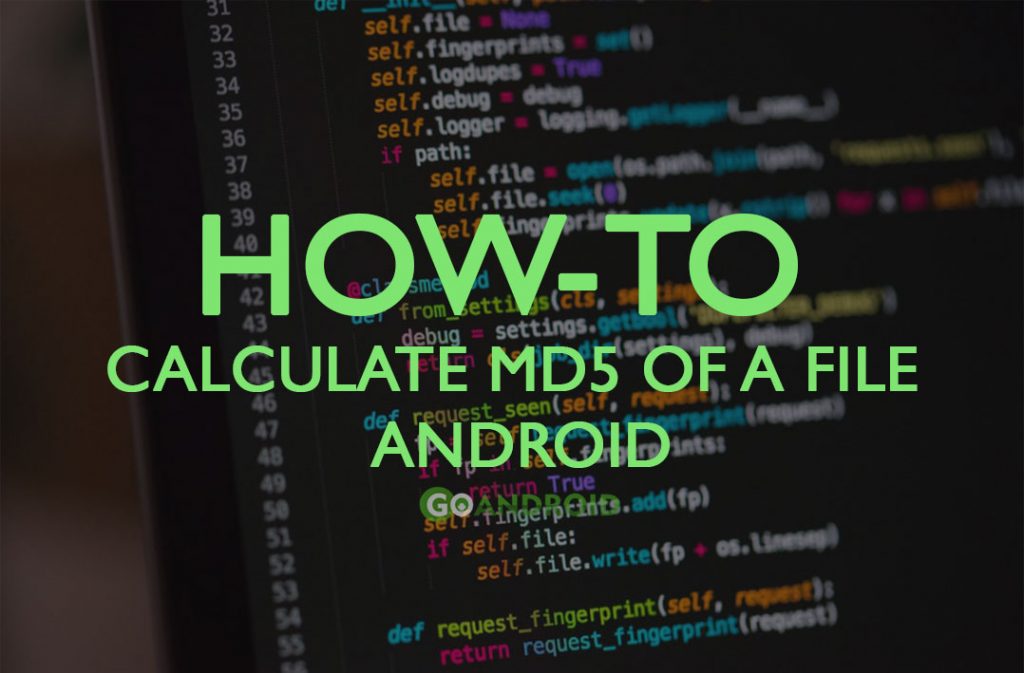
As such, Data Integrity is a major challenge of the data stored over the cloud or internet. For the unversed, the data integrity deals with the maintenance of, and the assurance of the accuracy and consistency of, data over its entire life-cycle, and is a critical aspect to the design, implementation and usage of any system which stores, processes, or retrieves data. Simply we say the integrity of a file is lost when it’s been tampered or altered in one or another unauthorized way.
MD5 – File Integrity Verify Checksum
There are various algorithms or functions developed for checking the integrity of data. Among them CRC, Adler-32 etc are some of the traditional, simple and widely used checksums. As such, the MD5 or message-digest algorithm holds great importance now, at least for the Android users who are involved in modding and custom developments. The APKs hosted over third-party store/websites rely on MD5 and SHA-1 to check the integrity of the APK.
Here we’ll see how can we check the MD5 of the downloaded zip or APK files from the website on an Android device. Once the MD5 is obtained, a user can cross-check with the MD5 provided by the developer or the creator to make sure the file hasn’t been corrupted or tampered.
MD5 Check Using Total Commander
There are many apps available on Google Play Store such Android File Verifier, which are developed solely for the MD5 check purpose. But unfortunately, most of them are outdated with the last update aging back to 2013, and won’t work on the latest Android versions with much ease. So, here we’ll make use of the Total Commander File manager app which is one of the feature-packed and well-build third-party file managers for Android.
Step 1: Setting Up Total Commander
It’s pertinent to mention here that the Total Commander does not have a one-click solution to calculate MD5 sum of a file. Some steps need to be followed in order to make the Total Commander capable as a MD5 calculator.
- Download and Install Total Commander from Google Play Store, if you haven’t.
- Click on the “Add button” icon.

- Configure the button as follows:
– Function type: Send shell command
– Command: sh
– Parameters: *md5sum %N ( The prefix * is optional)
Also read: How to fix “Whatsapp not working” error
Step 2: CALCULATE MD5
Once the MD5 is set-up on Total Commander, it’s time to calculate the MD5 of a file (here, MD5Check.zip). For that;
- Click on the icon of any file for which you want the MD5 sum so that a green tick appears on that icon.

- And then hit on your newly created MD5 sum calculation button(shell button down at the bottom). It will take a few seconds for the MD5 sum calculation to finish if you are doing it for a large file like a ROM zip or Stock Firmware file.
That’s it how you can calculate MD5 using Total Commander on Android. Moreover, if you’ve root access and Busybox installed as a system you can do the following on a Terminal app such as Termux.
-
Open terminal and type: "busybox md5sum /sdcard/MD5Check.zip" or "/system/xbin/busybox md5sum /sdcard/MD5Check.zip"
Where sdcard/MD5Check.zip is the location of the file whose MD5 is to be calculated.
Download
Total Commander: Google Play Store.
Do you know that the MD5 used hash function producing a 128-bit hash value. Although MD5 was initially designed to be used as a cryptographic hash function, it has been found to suffer from extensive vulnerabilities. Despite, it’s still widely used as a checksum to verify data integrity, especially against unintentional corruption. It remains suitable for other non-cryptographic purposes, for example for determining the partition for a particular key in a partitioned database. That being said, hope you’d successfully calculated the MD5 of a file from your Android. Having trouble? Do let us know down in the comments.
