Sony is no more a competitive company in the smartphone market and truth be told, it was never in the first place. But its devices come with some unique features and design favored by a group of niche audiences. If you happen to be one of those owning a Sony Xperia smartphone and looking to upgrade, downgrade or unbrick your device, then the Sony Xperia Flash Tool is the right software for you.

Xperia-branded Android smartphones by Sony are one of the most developer-friendly devices in the market. Almost all the popular Sony phones have a good amount of custom ROMs and kernels. And thus, tech-savvy users tend to install them by wiping the factory firmware. If they ever want to return back to the stock software, then the only way to achieve this is by using the Sony Flash Tool. The software is not only limited to custom ROM users but also for those who want to unbrick or manually upgrade or downgraded firmware.
Since the company has made a number of Android smartphones throughout the years, there are two variants of the Sony Flash Tool. The first is an unofficial third-party software developed by Androxyde named Sony Mobile Flasher or commonly known as Sony Xperia Flash Tool. The second one is the official Sony Flash Tool dubbed as Emma. To help you out, we have included download links for both the variants of the tool.
Also Read: Download latest Xiaomi Mi Flash Tool, All You Need to Know
Sony Mobile Flasher by Androxyde – Unofficial Multifunctional Sony Flash Tool
The Sony Mobile Flasher by Androxyde is the most commonly used Sony Flash tool since it comes with additional functionalities apart from the ability to flash the firmware on Xperia smartphones.
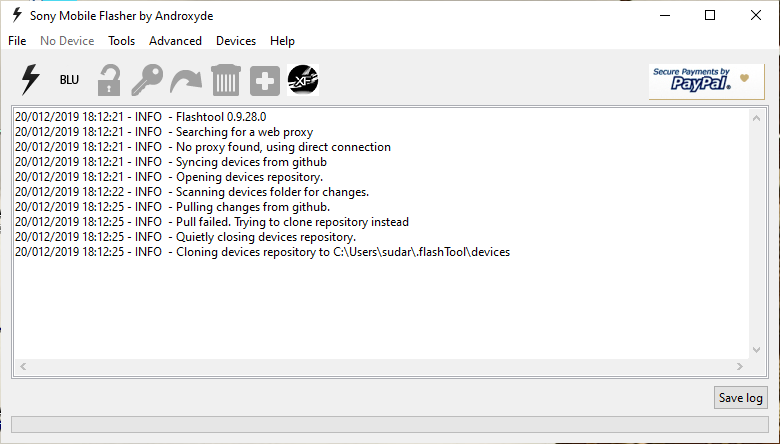
Sony Mobile Flasher Features
- Multi-platform support – Windows, Linux, macOS.
- Unlock bootloader.
- Root your phone.
- Install recovery, busybox, custom kernels.
- Clean your ROM by removing unwanted system apps
- Clear Dalvik/ART cache.
- Install apps from the tool.
- Modify any system text file on the device to customize.
- Rebrand your device.
How to install Sony Mobile Flasher / Sony Xperia Flash Tool
- Download the setup file according to the OS platform you use.
- Once it gets downloaded, simply open it to initiate the installation process.
- After the completion of the installation, open the Sony Mobile Flasher Tool by clicking on the appropriate icon.
Download Sony Mobile Flasher v0.9.28.0 (latest version) – Windows / Linux / macOS
Sony Xperia Emma Flash Tool – Official Sony Flash Tool
Emma is the name of the official Sony Flash Tool used to install stock firmware on Xperia Android smartphones. Unlike the previous tool, it does not require you to download factory images separately since stock images of all the eligible Xperia devices can be directly downloaded through the tool from Sony servers. The biggest con of this tool is that it is only available for the Windows Operating System.
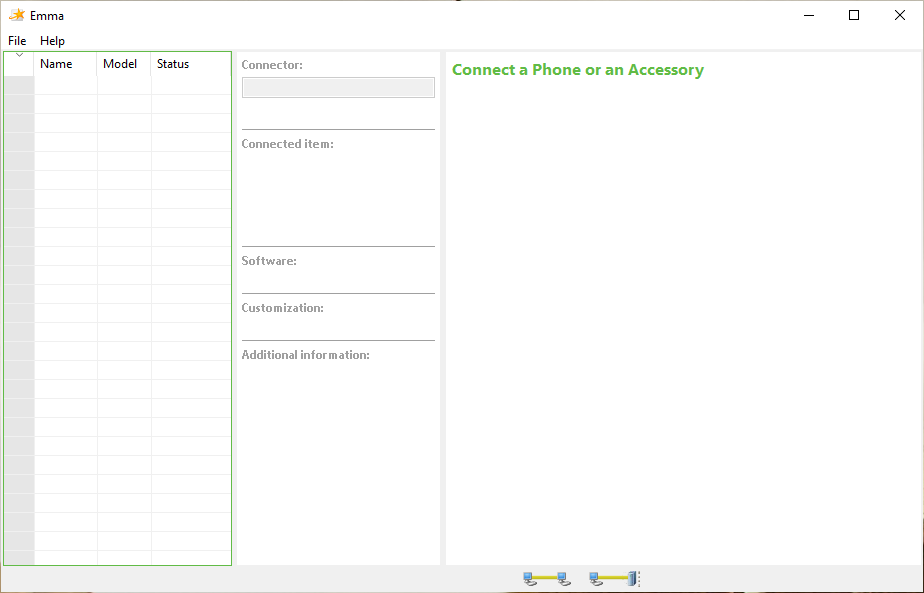
How to install Sony Xperia Emma Flash Tool
- Download the Sony Xperia Emma Flash Tool setup file from the link provided below.
- Run the setup file and go through the installation process.
- Once the installation gets finished, open the tool by double-clicking the relevant icon.
Also Read: How to enable dark mode on Google Discover feed [Easy Way]
Download Sony Xperia Emma Flash Tool – Windows
Hopefully, you managed to download and install the Sony Flash Tool of your choice. If you happen to have any doubt or query, then do mention in the comment section below. We will try to help you as soon as possible.
