Although a majority of users are still not satisfied with the Xiaomi smartphones. The major reason behind this hate is that almost all fresh devices from the brand come with a locked bootloader. Due to which for further customizations a user has to put his/her efforts. Xiaomi is doing this for a while because of the security issues. So to sought out this problem you need to know about a tool called Mi Flash Tool a.k.a the MIUI unlock tool. We are letting you know how you can download latest Xiaomi Mi Flash Tool and install it.

In case you don’t know for performing processes like rooting, installing custom ROM’s, etc, your device should be rooted. To root a device your smartphone should have an unlocked bootloader. So if you are looking for an appropriate tool to unlock bootloader then there are two methods:
1.) The official method using latest MIUI unlock tool.
2.) The second method involves using third party tools which are not compatible with every Xiaomi device.
You might love to checkout: How to backup Android phone without root access Download OnePlus 6 Stock Wallpapers in 4K Quality Best fake GPS location apps for Android devices FM Whatsapp Latest Version: Features and How to Install (2018) How to Enable OEM Unlocking on Android Devices (2018)
What is Mi Flash Tool?
It is the tool developed by Mi Community to unlock the bootloader of Xiaomi smartphones. Using it may void your device’s warranty which in future may result in service issues. This tool is easy to use and doesn’t need any further process to install on your PC/Laptop. You just have to click on the .exe file to start the application. You can Download latest Mi Flash Tool from the link below.
Pre-requisites:
1.) Mi Flash tool pre-installed on your PC/Laptop.
2.) Take a complete backup of your data as the unlocking process might wipe the storage.
3.) Maintain the charging level of your smartphone above 50%.
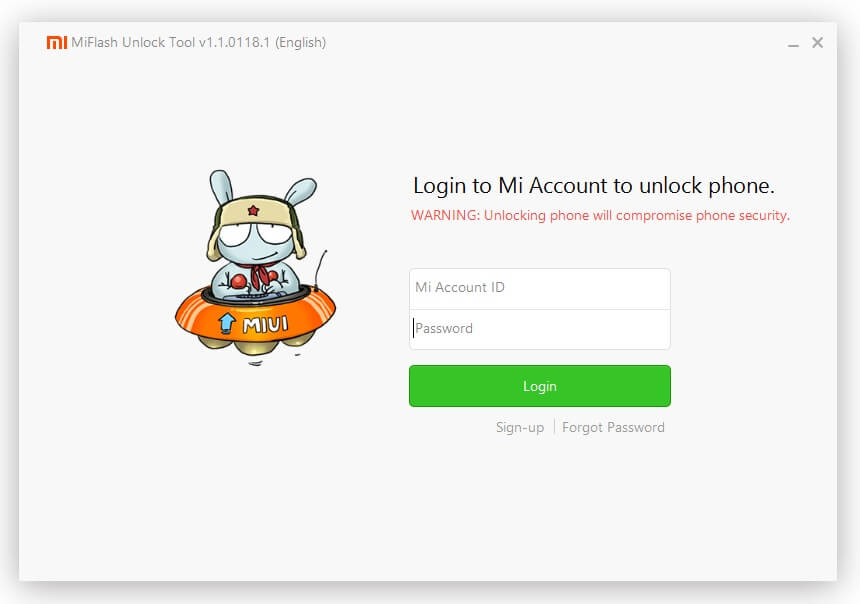
How to Unlock the bootloader using Mi Flash Tool ( MIUI unlock tool) ?
1.) First login to your Mi Account.
2.) Now download the MIUI unlock tool from the download link given below.
3.) Extract this downloaded file on your PC and run the .exe file.
4.) It will ask for your Mi ID, here login with the credentials of your Mi Account.
5.) A validation process will start automatically and a pop-up window will appear on the device showing “You don’t have the permission to Unlock the device”.
6.) Here click on the option “Go” and type your login details if it requests.
7.) Now provide a rough reason for unlocking the device.
8.) After approval you will receive an OTP which will contain the code to unlock the device.
9.) Open the Mi Flash tool app on PC and now will have the permission to unlock the bootloader.
This version of the tool is compatible with Windows version XP/7/8/10.
Downloads
From the link below you will get latest Mi Flash Tool download. Also, make sure to proceed with the procedure as said above to install Mi Flash Tool.
Download latest Mi Flash tool
Best Guides you must have a look: Top 5 Best Time Lapse apps for Android Smartphones (2018) Best Free Substratum themes you should Consider in 2018 Best Free Wallpapers for Android Smartphones (2018) Best Android Phones with Qualcomm Snapdragon 630 Processor (2018) Best Android Phones with Snapdragon 660 Soc
