OnePlus 2, as you know, is a good-old device launched way back in mid 2015. The fate of the device that shipped with Android Lollipop was, perhaps, to get only a single major update. Since, the Chinese OEM, OnePlus has decided not to update the device further and halted the support while on Android Marshmallow. However, kudos to LineageOS team who’ve done a great job in keeping the device rejuvenated by the LineageOS 14.1 and now to the official build of latest LineageOS 15.1. Let’ see how to install LineageOS 15.1 on OnePlus 2.
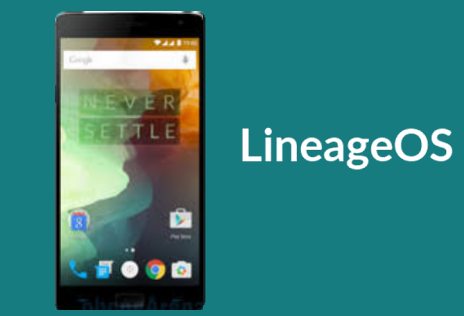
The XDA developer with the pseudo-name Ozzy2403, is behind the development of Android Oreo 8.1 based LineageOS 15.1 for the OnePlus 2. In fact, the same developer was responsible for making the official LineageOS 14.1 based on Andriod Nougat possible for the device earlier. Hence, the OnePlus 2 users are lucky enough to have such talented devs for the development of this powerful device.
That said, we’re here to share the step-by-step guide on how to install the LineageOS 15.1 on OnePlus 2. Without wasting much time, let’s see how it’s done below.
Steps to install official LineageOS 15.1 on OnePlus 2
Note: Before proceeding. Make sure that the bootloader is unlocked and you’ve installed a compatible TWRP custom recovery on your OnePlus 2.
Pre-Requisites
LineageOS 15.1 ROM file for OnePlus 2, GApps(Pico recommended), TWRP and unlocked bootloader as mentioned above in notes. Last but not the least, patience!
(Download links are provided at the end of this post.)
If you’re currently running the official LineageOS 14.1 build follow the below procedure. Or else, skip to 2nd Method
Method 1
- Download the LOS 15.1 update either from the links below or through the built-in updater app. If you download it from the updater app, you’ll need to use the “export” option in the menu to save the build to your internal storage.
- Download a suitable Gapps package
- (Optional) Download one of the superuser packages, either Magisk, SuperSu or the LOS root-binary. If and only if root is needed for you.
- Boot into recovery.
- Format system partition.
- Flash the LineageOS 15.1 build, and then the Gapps. If root is preferred then flash the superuser package of your choice as well.
- Reboot.
Important: GApps are necessary for the OS to boot. Moreover, the LOS 15.1 for OnePlus 2 is in its initial developement stage, hence you may encounter some bugs or glitches. However, the build is pretty stable and worth as the daily driver.
Method 2
The only difference here is that you will not be able to download the latest LOS 15.1 via in-built updater app. Hence, you need to download the ROM file from the link we’ve given at this post’s end. However, here is the brief steps.
- Download LOS 15.1 ROM and suitable GApps from the downloads.
- Boot into TWRP recovery.
- Do a full-wipe (System, Internal Storage, Dalvik Caches and Data Partition).
- Flash the LOS 15.1 flashable zip and then followed by GApps.
- Flash any preferred root binary if you intend to use the system rooted.
- Reboot to System( First boot may take 10-15 mins to finish. Be patient.)
Now, that’s our guide on how to install LineageOS 15.1 on OnePlus 2. In case if you’ve any doubts, do let us know in the comments section.
Downloads
LOS 15.1 for OnePlus 2: Download Status: Nightly ROM OS Version: 8.x Oreo Based On: LineageOS
GApps: OpenGapps (Oneplus 2 needs Platform “ARM64“. We recommend Android “8.1” and Variant “pico” which includes only bare minimum to get Google Play functionality.)
If you have any query regarding hte how to install LineageOS 15.1 on OnePlus 2 guide. Then ask us in the comments below.
