Are you an avid Realme UI user, but now looking for a way to view private photos on Realme Smartphones? Here’s a small procedure to get your photos back on RealmeUI in case you forgot how to view them.

Realme is one of the biggest smartphone companies in the world. Initially, it came as a sub-brand of OPPO and ran on ColorOS out of the box. Later the brand became independent and started to ship its smartphones with Realme UI out of the box. Even though it was a polished version of ColorOS, it was easy to use & come with many new features.
One of the essential features most users crave is the ability to set some photos private. Realme had allowed its users to do the same with support for different types of protection. One can choose a PIN, password, or pattern along with a face unlock and fingerprint scanner to access private photos. Here we will list the different ways one can access the images which were set private;
How to set and open private photos on Realme smartphones?
Set Private Photos
If you haven’t set up your Private Safe on your Realme smartphone, set it first to move ahead.
- For this, open the Settings app and locate the Passwords & Biometric option.
- Tap on the Private Safe option that you can see at the bottom.
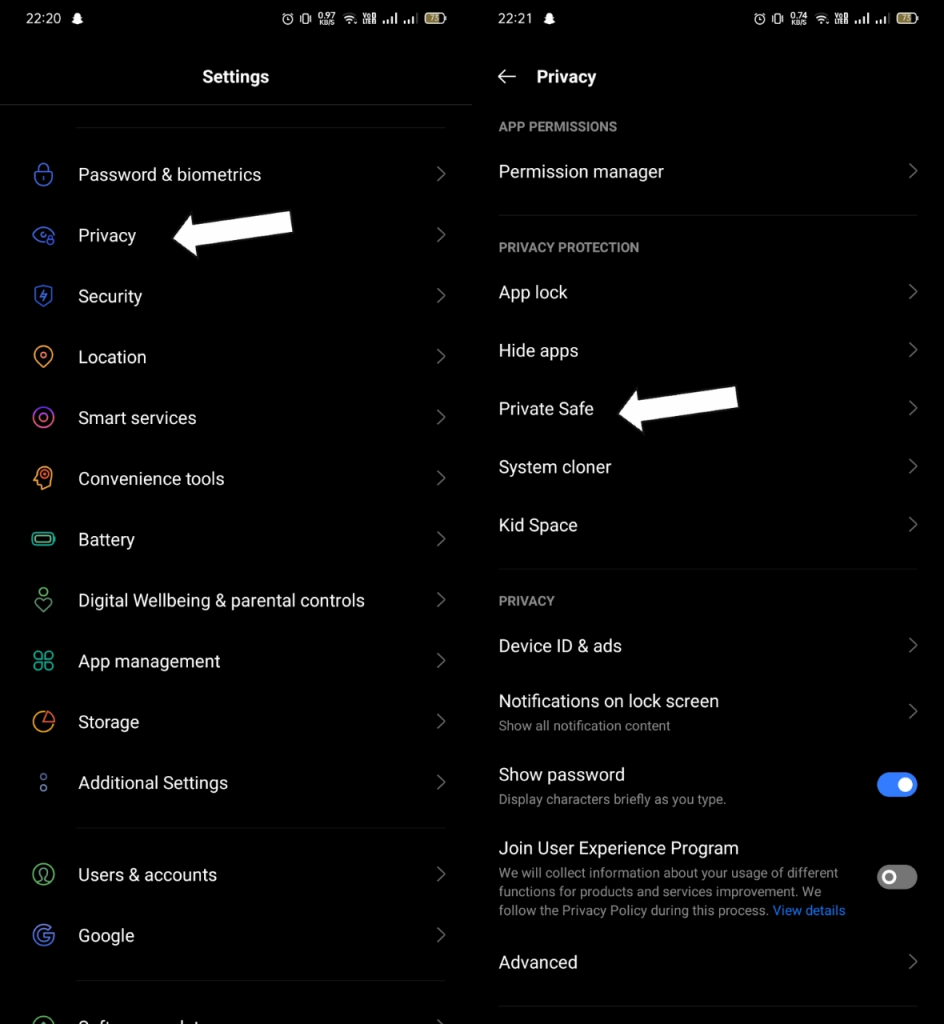
- You will be required to set a password for the Private safe.
- Once done, you will be greeted with four options, i.e., image & videos, audio, documents & other files.
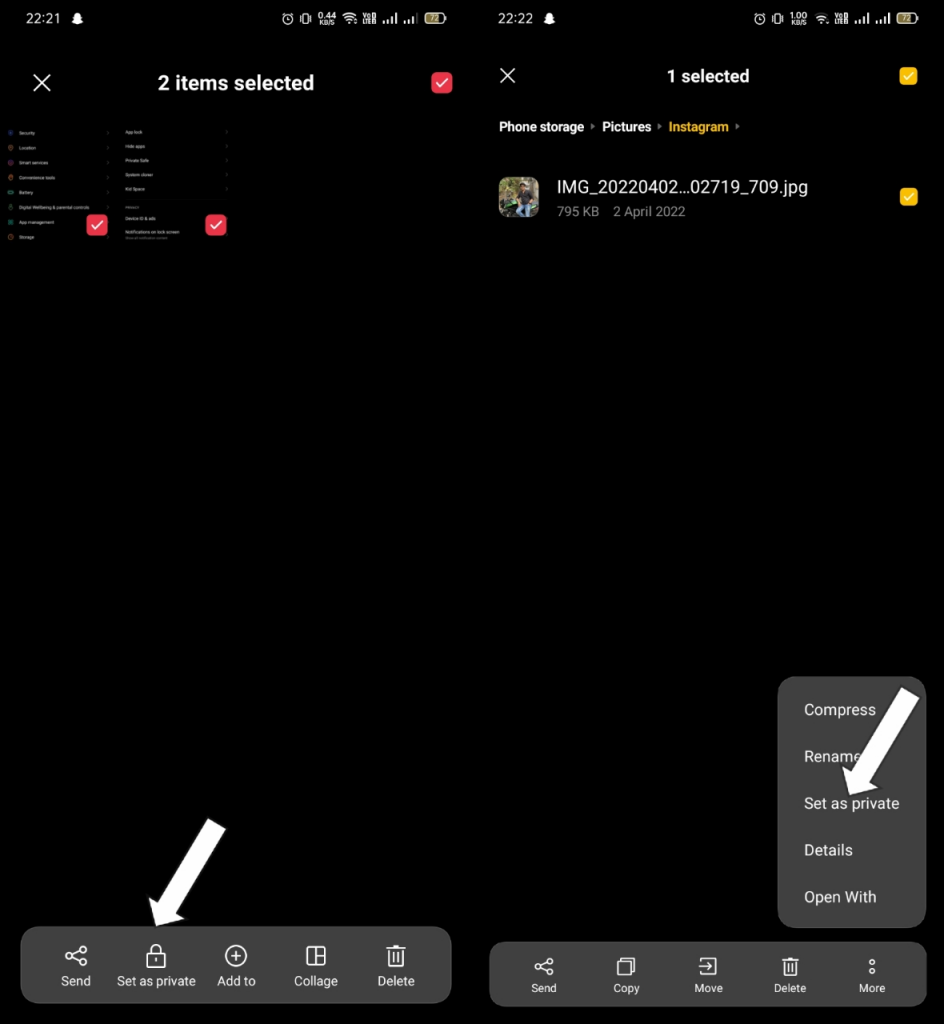
- Now you can add your images by tapping on the ‘+’ button that can be seen on opening any menu. You can also add by opening the image in the Photos app or File Manager.
View Private photos on Realme UI
To access the file, you have set private earlier, you can access it by opening Private Safe through the Setting app. There are also two other ways to open the same, which we have listed below:
- The first method is by opening Photos App. After opening, tap and hold the Photos, Albums, or Explore header. A prompt window will appear where you will be required to enter your private safe password.
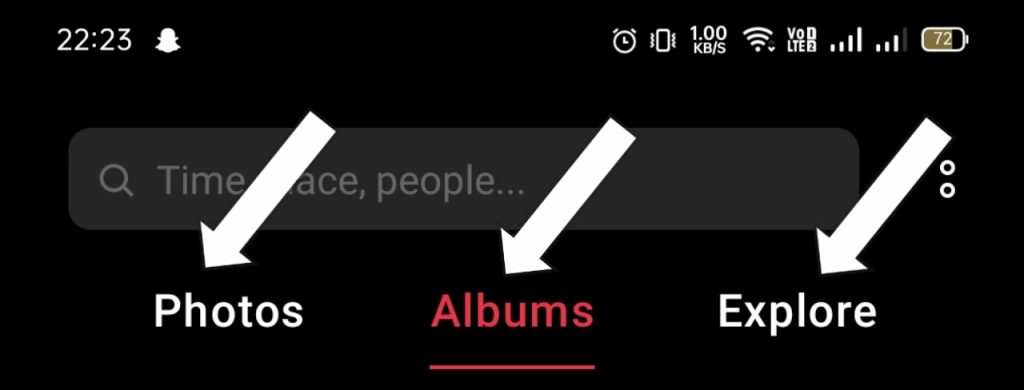
- Another method is by using the File Manager App. Here, tap and hold the Recent or Categories header and enter your password.
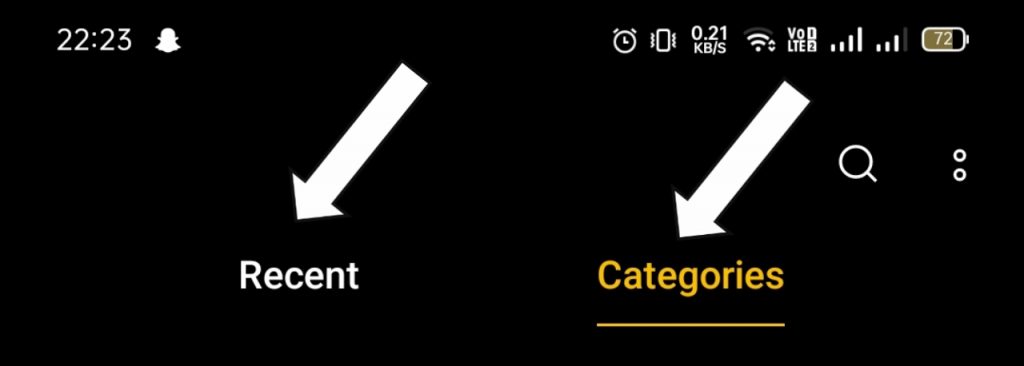
These are the two different ways to view private photos on Realme smartphones. Meanwhile, you can check the status of the warranty of your Realme smartphone. Make sure to share the article.
