Nowadays phones are not only used for calling or sending messages. Cameras are an important factor in smartphones these days and most people use their camera primarily for taking pictures and shooting videos. With countless YouTube accounts and everyone posting videos on Facebook and Instagram, it is almost essential to have an awesome video editing apps installed on your phone.

Gone are the days when people shoot videos using a professional camera and then use their high powered PC’s to edit and render them. Current generation smartphones are almost as powerful as PC’s and they come with cameras and video editing apps which have the capability to replace the professional editing softwares.
So, here is a list of top 5 best video editing apps which you could use on your Android smartphone in 2017 to edit and add awesome effects to your videos.
Quik – Free Video Editor
Quik is one of the highest rated and most downloaded video editing apps from the Google Play Store. It has a simple concept and you do not require any previous experience or additional knowledge to edit your videos using Quik.
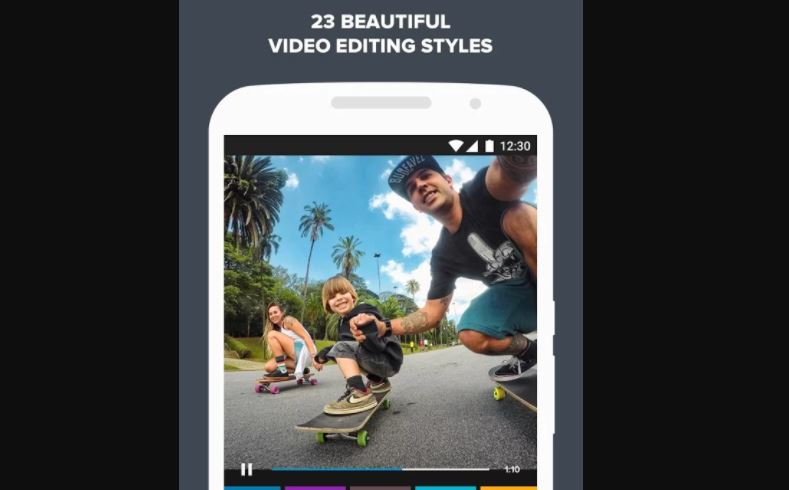
What Quik does is that, it combines together upto 50 photos and videos you import and then create a beautiful video strip out of it. You can reorder your photos or videos and add texts and 23 different editing styles. The app also allows you to add filters and text to your videos and the best part is, it is completely free and has no ads.
Download Quik – Free Video Editor
KineMaster Pro Video Editor
KineMaster is a video editor ideal for people who want to add professional quality edits to their videos. It comes with all the features that a full fledged software has like, adding layers to your images, syncing your audio and video, adding 3D Transitions and more.

It also comes with basic features like audio filters and video effects. KineMaster is available for free but it will add a watermark to the videos you export. You can purchase the pro version for $4.99 per month to remove the watermark and use all the features.
Download KineMaster Pro Video Editor
PowerDirector
If you have used the CyberLink PowerDirector on your PC then you would have no problem in using the PowerDirector video editing app for Android. It has all the features that a video editing app needs like drag and drop to add transition effects to your videos, insert text and filter overlays and more.
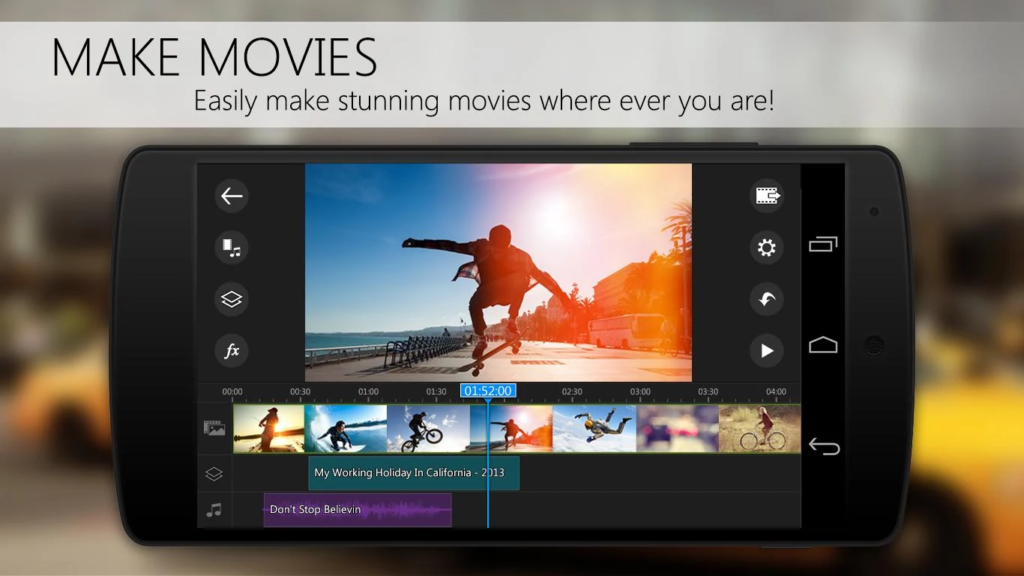
PowerDirector also allow you to edit your Slow motion videos and edit your photos before you insert them into the video. You can only export 720p quality videos in the free version but if you make an in app purchase of $5 you can export upto 4K quality videos.
Magisto Video Editor & Maker
If you are not looking for a professional video editing app and just want some apps to make a cool video out of your photos, then Magisto is what you should download. Magisto is for novices or people who doesn’t want to spend much time editing their videos.
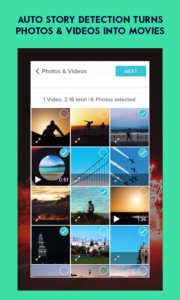
All you have to do is to add a bunch of photos and then choose your favorite style and then Magisto will automatically make your video for you. You can also choose the length of your video and the type of background music you want before you export and share the video.
Download Magisto Video Editor And Maker
Adobe Premiere Clip
Adobe Premiere Clip is a popular desktop video editing software and it is equally popular and good in the Mobile version too. It borrows a lot of features from the desktop version like trimming your clips, adding layers and adjusting the exposure and warmth of your final video.
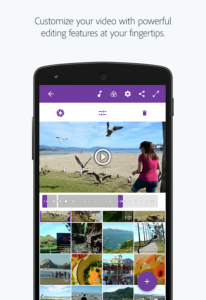
The app also has an automatic video editing option if you want to speed up the process. You can also sync your videos and editing projects across your devices if you have an Adobe Creative Cloud account.
You can also check our other guides at Best of portal.
