The Redmi Note 4 is Xiaomi’s best selling smartphone in India. It is the smartphone which helped the company to become number one in the country in terms of market share. Now, the device is over a year old and we also have the successors Redmi Note 5 and Redmi Note 5 Pro. If you own a Redmi Note 4 and bored of MIUI, you might want to follow this guide of ours on how to install Resurrection Remix on Redmi Note 4. Thus, bring a new life to your year old device in the form of Android Oreo with this ROM.
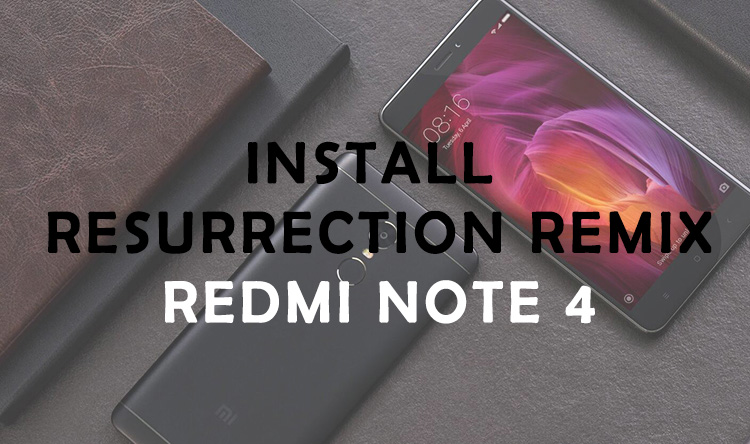
Before diving into the guide, let us recall what the Xiaomi Redmi Note 4 packs. Under the hood, it is powered by Qualcomm Snapdragon 625 processor, best known for its power efficiency. As for storage, it comes in three variants – 2GB / 32GB, 3GB / 32GB, 4GB / 64GB. However, the first one was soon made unavailable. Further, the phone sports a 5.5-inch FHD display on the front along with a 5 MP selfie camera above it. The back panel is made of metal and houses a single 13MP camera and a fingerprint sensor below it. The whole package is backed by a massive 4,100 mAh battery. Last but not least, it currently runs on MIUI 9.5(Nougat) but was launched with MIUI 8(Marshmallow).
Now, without further ado let’s proceed with our guide.
Guide To Install Resurrection Remix on Redmi Note 4
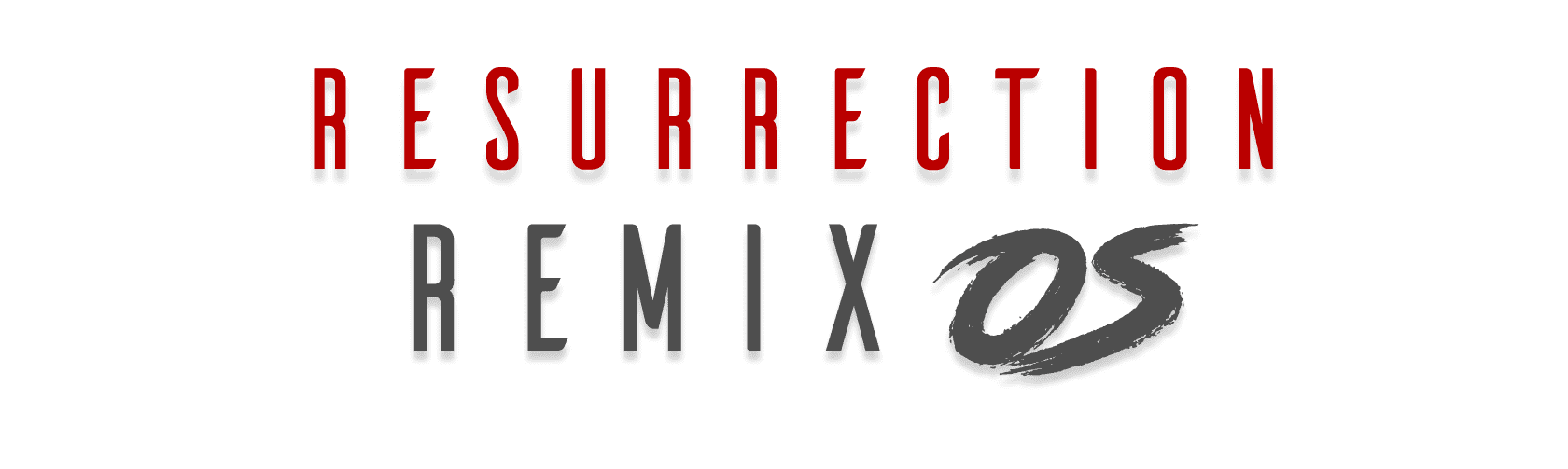
Prerequisites
- Your Xiaomi Redmi Note 4 must have an unlocked bootloader.
- Also, you must have TWRP recovery installed on your device.
- In case you do are not done with the above-mentioned things, you might consider checking our guide on How to root Xiaomi Redmi Note 4 & install TWRP recovery.
- But, as the Resurrection Remix OS is now treble-supported for the Redmi Note 4, install this TWRP instead.
- Then, download the Resurrection Remix ROM package from here.
- And also do not forget to download the desired GApps package from OpenGapps.
Installing the ROM
- Copy the Resurrection Remix OS ROM and GApps packages either to internal storage or microSD of your Redmi Note 4.
- Boot the device into TWRP recovery by turning off the phone and turning it on by pressing power key and volume up key simultaneously.
- After booting into TWRP, go to Wipe->Advaced and select System, Data, Cache as well as Dalvik Cache respectively. And finally, swipe to wipe these selected partitions.
- Then go to Install, select the ROM and GApps package and swipe to install.
- Once the installation gets completed, reboot the phone.
- That’s it, you have successfully installed Resurrection Remix OS on your Redmi Note 4.
In case if you have any doubts or queries regarding the installation procedure, feel free to comment below and we will get to you soon enough to help you out.
If you want to install LineageOS 15.1 on Redmi Note 4, then follow this guide of ours. We have also listed some best custom ROMs for the Redmi Note 4. Don’t forget to check them out too. Once again, if you have any questions related to installing custom ROMs on the Redmi Note 4, you are welcomed to comment below.

after wiping above things. then i went to install resurection os. but its getting updater error. what to do