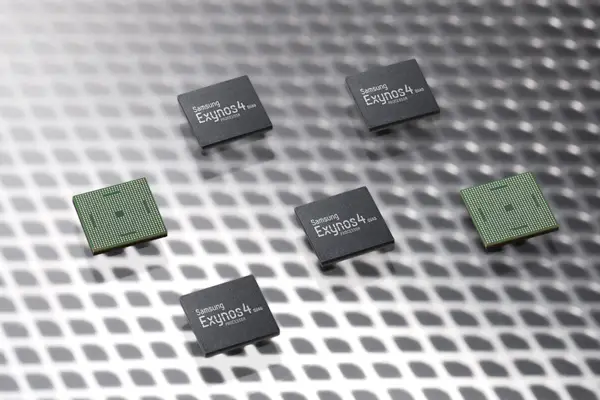So guys wanted to save battery because except this reason no one wants to turn off their Smartphone’s Processor’s cores. There are many dual and quad core devices in the market but they eat power like monster. So we are presenting you with new trick to save battery. The processor’s with cores provide huge processing power for such a small compact device, and enable users to perform tasks that previously required a desktop or laptop. While having all this power in our pockets is great, it’s now likely that we only use the full capabilities a few times a day.
So in order to switch off that much power developer eugene373 over at XDA has created a handy little app for dual and quad core devices that turns off all but one core when the screen is shut off. As soon as device is woken again, than the other cores come back to work.
While the Android OS does a pretty good job of managing CPU use, there is still the possibility of saving a bit of a battery by using this method. You need to Simply download the apk over here. Than install it and share your views about it.