We are living in the era of smartphone applications, where we can see millions of apps used regularly. If you’re a Snapchat lover, you should read this article completely. Snapchat is quietly different from all other apps, which also allows you to send snaps daily. Snapchat is a multimedia messaging app created by Stanford University students i.e Bobby Murphy, Evan Spiegel, and Reggie Brown.
All social networking apps allow us to share images, videos, and stories but Snapchat doesn’t provide an option to save any image or video directly. To avoid this issue, there is a third party app SnapSave with which you can save the Images and videos sent in a snap.
USE OF SNAPSAVE
Snapchat automatically deletes the media and chat automatically after opening. So, to avoid this issue we need to use Snapsave, which allows us to save media on Snapchat. You can save the media and take screenshots unknowingly.
If you search for Snap save in Google play store you will find nothing and you can see fake apps which are used to show ads in order to generate their revenue.
Also Read Best custom ROM for Redmi Note 5 pro.
FEATURES OF SNAP SAVE
- It allows downloading Images & Videos from the Snapchat app.
- The receiver won’t be notified about saved images or taking screenshots.
- Snap save to allows you to download Snapchat Stories to your phone.
- This app works on all Android devices doesn’t require root access.
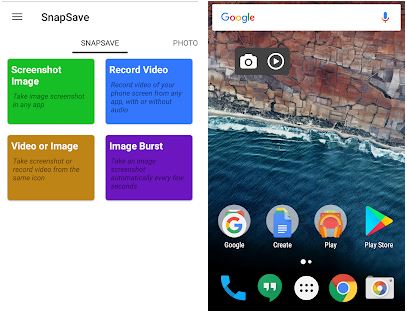
We hope you have to know the features and use of Snap save from the above. Download Snasave app from the download section of the article and start having the fun.
Also read Best 10MB games for Android which you need to try in 2019
Download
Snapsave latest version – Download
How to install Snapsave APK?
- At first, Download SnapSave On Your Android smartphone from the given download link.
- After downloading, allow the installation of apps from another source.
- Now open the downloaded app and then click and install it.
- After installing, you will need to grant some permission for better work.
- Open the app and start saving media files.
Snap save is a better app for Snapchat lovers. This app contains many useful features to save media files.
