It’s barely a few people who wouldn’t have watched videos online through YouTube. And we are quite sure, most of us might have experienced the playing of already loaded/watched videos without any further need or consumption of data. Obviously, it is the magic of caching done by YouTube app and also other softwares which supports cached data. Similarly, Google is bringing the caching capability to its another most widely used photo uploading service, Google Photos.
Yes, you heard it right. The latest Google Photos bearing version 3.4.0. now enable us to replay watched uploaded videos with no input of additional data. In effect, reducing the unwanted wastage of your limited and prestigious data balance. As well as, getting rid of all those annoying buffering.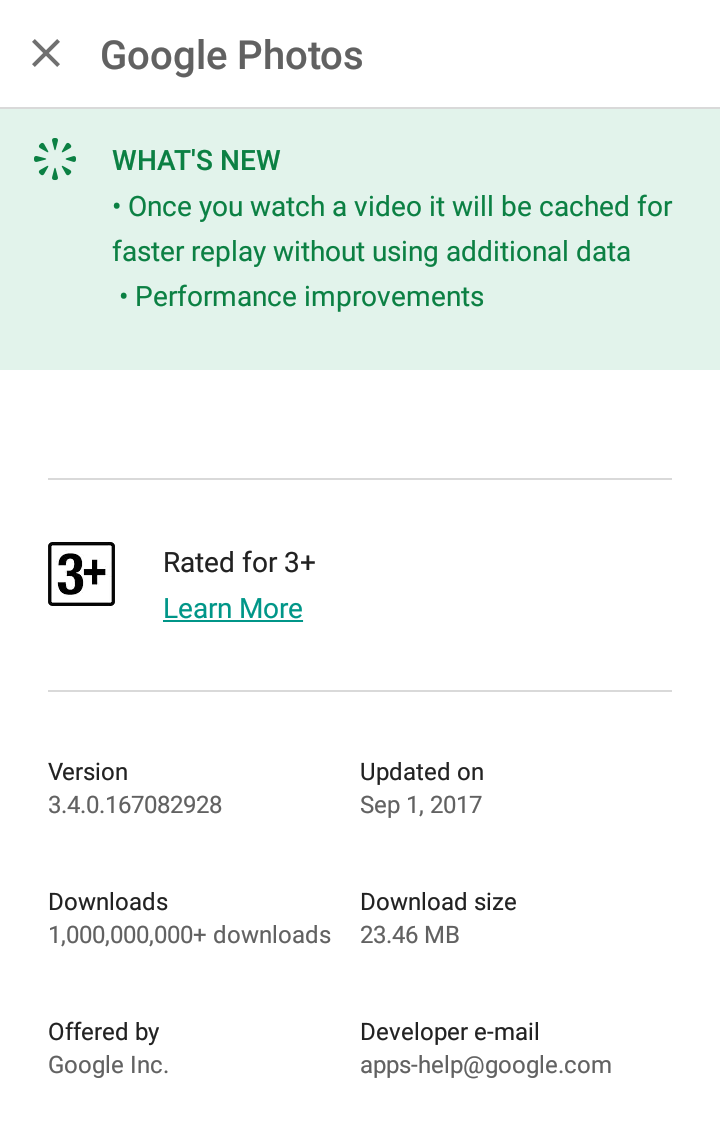
The new feature added to the Google Photo is quiet welcoming. However, it may ends up utilising more storage in your device, if intense caching occurs. But, frequently clearing the cached data is a plausible solution for the above problem, though.
To Clear Google Photo’s Cached Data:
- Go to Settings>Apps>Google Photos
- Then Storage option on the Google Photos app settings
- Click on Clear Cache tab
The latest Google Photos can be now installed directly from Google Play Store. Instead, If you prefer sideloading the app, download it from Apkmirror.
