Google is rolling out June 2023 update for Pixel smartphones featuring massive changes and bug fixes. There are some exciting changes that are part of the June Pixel Feature Drop and made its way to the Pixel smartphones via the June 2023 Pixel update. Among the other major changes, the update brings several fixes as part of the June 2023 Security Patch for Pixel devices which will improve the stability of the smartphones.

Must See: Pixel Feature Drop for June 2023 is here with massive changes
Google Pixel June 2023 Update Features and Changes
Google Pixel 2023 update weighs 456MB in size and is rolling out to all Pixel smartphones in phases. It may take a couple of days to a couple of weeks for the update to fully roll out across the globe. Below is the official change log of the Pixel’s June 2023 update:
Audio Fix for issue occasionally causing echo or audible feedback when using wired headphones (Pixel 4a, 4a 5G, 5a) Fix for issue occasionally causing some voices to be suppressed in VOIP calls made using certain apps (Pixel 7, 7 Pro, 7a) Fix for issue occasionally preventing call audio to transfer between phone and paired devices Battery & Charging General improvements for charging, battery usage or thermal performance in certain conditions Improvements for battery usage while using the front camera in certain apps or conditions (Pixel 7, 7 Pro, 7a) Bluetooth General improvements for Bluetooth stability and performance in certain conditions Improvements for connection stability with certain Bluetooth LE headsets or accessories Camera General improvements for camera stability and performance in certain conditions Display & Graphics Fix for issue causing display brightness level to adjust when switching between user profiles Framework Improvements for Work profile account syncing or connection between certain apps Sensors Fix for issue occasionally preventing NFC from triggering until device is restarted System General improvements for system stability and performance in certain conditions Telephony Fix for issue occasionally preventing eSIM from activating in certain conditions (Pixel 7, 7 Pro, 7a) General improvements for network connection stability and performance in certain conditions User Interface Add option to disable animation for PIN entry on lockscreen Fix for issue causing app titles to occasionally appear truncated or cut off in the app drawer Fix for issue causing certain grouped notifications to appear rounded at the corners Fix for issue causing tinting or shading over app drawer in certain conditions Fix for issue occasionally causing device to become unresponsive after quickly locking and unlocking Fix for issue occasionally causing keyboard to appear when navigating to home screen Fix for issue occasionally causing lock screen notifications to overlap with lock icon Fix for issue occasionally causing lock screen to display a charging status when device isn’t plugged into a charger Fix for issue occasionally causing notifications area to appear hidden or blank in notification shade Fix for issue occasionally causing notifications to overlay outside the bounds of the notification shade Fix for issue occasionally causing volume controls pane to cut off at the bottom of the screen Fix for issue occasionally causing wallpaper to disappear when opening or closing notification shade Fix for issue occasionally preventing keyboard from displaying when notification shade is expanded Fix for issue occasionally preventing mobile network icon from displaying in status bar Fix for issue occasionally preventing Quick Settings buttons to respond to touch input Fix for issue occasionally preventing Quick Settings from expanding when swiping down Fix for issue occasionally preventing work profile account onboarding to begin during first setup Fix for to improve lock screen touch sensitivity or response in certain conditions Wi-Fi General improvements for Wi-Fi network connection stability & performance in certain conditions (Pixel 7a)
As listed in the changelog, there are a plethora of changes that came along with the Google Pixel June 2023 update. If you can’t wait for the OTA, then you can manually flash the update by downloading the OTA or Factory image.
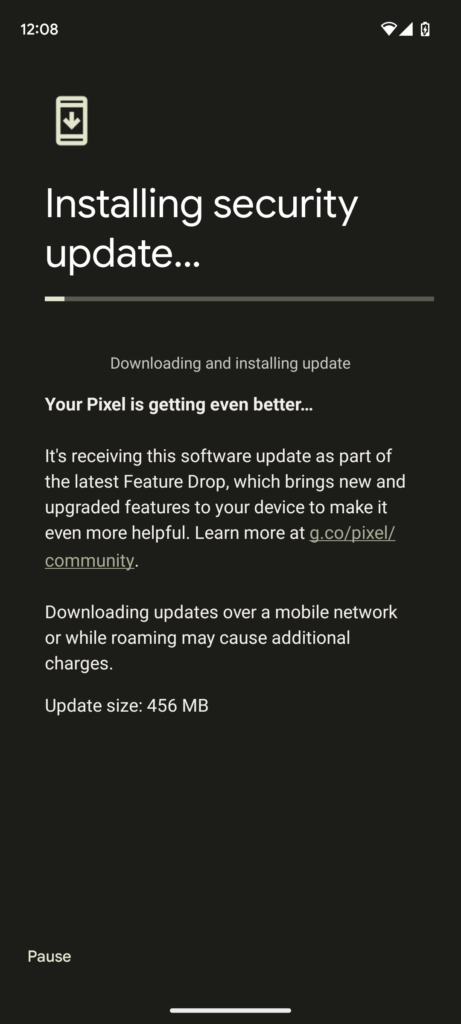
Download Pixel June 2023 Update Images
- You can download the Pixel smartphone images from here, all in a single place.
We hope the Pixel users are receiving the Pixel June 2023 update.
