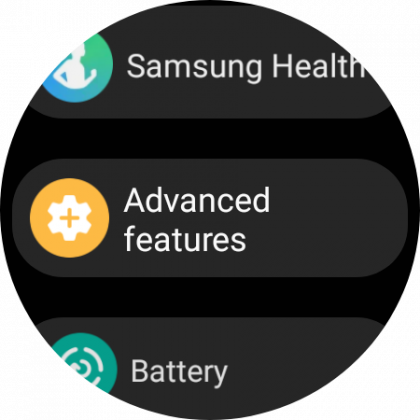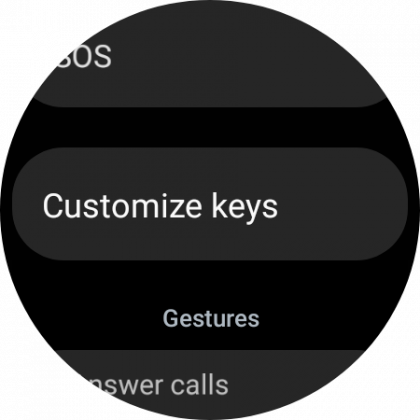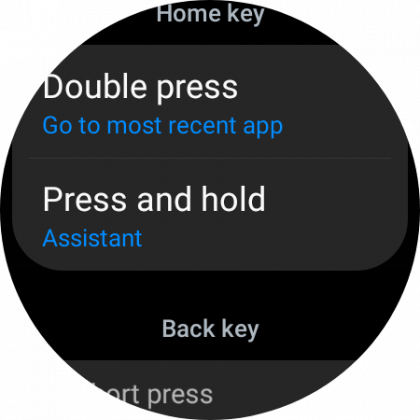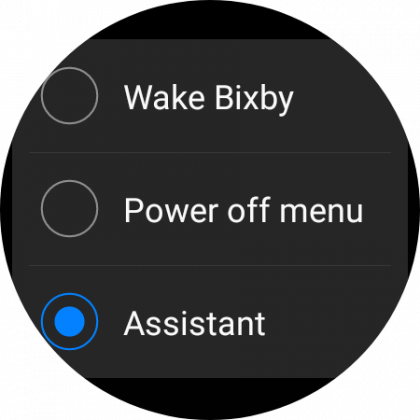Google Assistant is one of the best and most convenient features available for the Galaxy Watch 4 series. With this, the Wear OS 3-powered smartwatches have two virtual assistants to choose from: Google Assistant and Bixby. Here on this page, you can see how you can switch between Google Assistant and Bixby on Galaxy Watch 4 or Galaxy Watch 4 Classic.

Make sure to visit: How to Take Screenshot on Samsung Galaxy S22 series
The respective assistants get triggered by saying “Hi Bixby” or “Hey Google” as it’d do on any Galaxy smartphone. Alternatively, you can also assign one voice assistant to the home/power button. To enable voice search via this button, just press and hold it
It is pretty simple and convenient to change the voice assistant assigned to the home button on the Galaxy Watch 4 or Galaxy Watch 4 Classic. In order to do so, follow the below steps:
- Open the app drawer on your Galaxy Watch 4 or Galaxy Watch 4 Classic
- Click on the Settings app
- Scroll down and tap on the Advanced features option
- Select Customize keys
- Finally, under the Press and hold, select your preferred assistant
In another case, if you do not need any voice assistance, you can also assign the press and hold function to power off the menu.