LG Aristo was launched back in January 2017 and it was available at T-Mobile and Metro PCS. It is an entry-level Android Phone with some good specs. LG Aristo features a 5-inch 720p touchscreen. It Powers with Qualcomm Snapdragon 425 Soc and pairs with 1.5 GB of RAM. The phone is packed with 16 GB internal storage which is expandable via MicroSD card. It is also packed with 13 Mp primary camera and 5 MP of front camera. LG Aristo backs up by the 2410 mAh of battery and runs on Android 7.0 Nougat out of the box. As LG Aristo is entry level Phone and now it is 2 years old. The company will not give you regular updates with the latest security. So, Here we are with the Guide How to root LG Aristo with Various methods.

LG Aristo can be rooted with one click root apps like kingoroot and Framaroot. Once click root apps are very simple to use and root your Android devices. First Try these apps, if these apps did not work then move on to unlocking the bootloader to root LG Aristo.
Note: Before you go through the rooting methods. It is very important to know that you will lose the warranty of the LG Aristo after rooting. Moreover, If you do not follow the instructions properly your phone might get bricked.
Also Read: Download Kingroot apk for Android, Guide to Root Android Device
How to root LG Aristo via Kingoroot
Follow the steps below to install the Kingoroot on your phone and by using it how to root the phone.
- Download the latest Kingoroot here.
- To install kingoroot you have to enable installations from unknown sources by going through the settings.
- Now, Install Kingoroot apk on your phone. After installation Open it you will see the app as found the device Model and Android version of your phone.
- Tap on the one click root and wait till the Rooting process is complete.
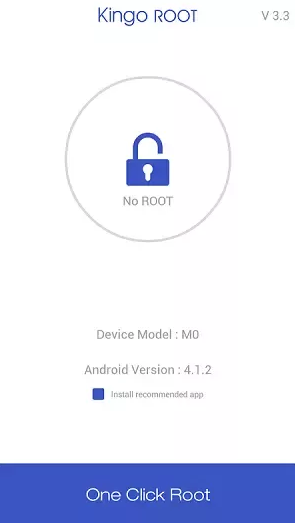
- If your phone has rooted successfully, you’ll see “Root Succeed” page. If not, try again.
Now if LG Aristo is rooted with this one click root app, then there is no need to follow any more instructions. If the root is not succeeded then you have to follow the other method which is listed below.
Prerequisites
- You have to unlock the bootloader of your phone. You can go through our guide How to Enable OEM Unlocking.
- Enable USB debugging by going through the developer options of the phone.
- Download the latest TWPR recovery for LG Aristo.
- Get the no-verity-opt-encrypt for LG Aristo.
- SuperSU latest version download.
- Download the latest ADB and Fastboot on your PC.
- Download the latest LG USB Drivers on your PC.
- Charge Your Phone up to at least 60% before starting the rooting process.
How to install TWRP Recovery on LG Aristo
- Now, assuming that your bootloader is unlocked and you have downloaded the ADB folder, paste the TWRP recovery image to that folder.
- Hold Shift and right click in the ABD folder, Select “Open Command Window Here”, Command Prompt opens up.
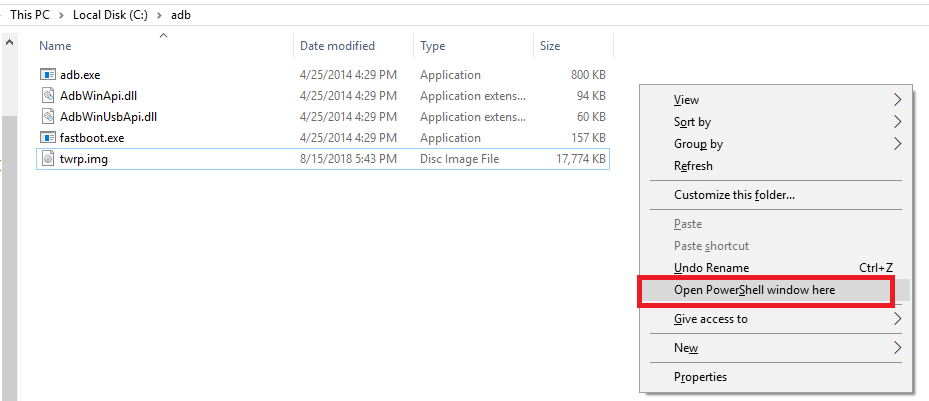
- To check whether your device is connected or not, type this command:
Fastboot Devices
- Reboot the device into fastboot mode by typing
adb reboot bootloader
- Now, make sure you have downloaded the recovery file in the same folder as of ADB. Type the following command to flash the TWRP recovery on LG Aristo
fastboot flash recovery twrp.3.1.1-0_lv3.img
- If “OKAY” is displayed in your command prompt, recovery is flashed.
- You can Reboot your device by typing
reboot
or
- Type the below-mentioned command to enter into the newly installed Recovery.
fastboot boot twrp.3.1.1-0_lv3.img
How to Root LG Aristo using SuperSu
- Copy the no-verity and SuperSU files placed to the internal phone storage.
- Now, turn on the phone into TWRP recovery by pressing Volume Down +Power buttons. You can also use the method listed above in TWRP installation section to open your phone in TWRP Recovery Mode.
- Once you boot into the recovery mode, you will see the Install option. Now yo have to select no-verity zip and SuperSU zip to install them.
- After that, you have to reboot your phone and that’s it.
Also Read: How to root and install TWRP recovery on Moto G4 Plus
As your phone reboots, the phone is now rooted and you can install any Custom ROM of your choice which available for LG Aristo. If you’re getting any problem or error after following our Guide How to root LG Aristo. Then You can ask us via comments below.
