Basically what are we searching foe we are searching for editors , new looks for writer Apps with Drop box, email and social media integration. Have we got all these features at one place ?? NO. But not so if we talk about today ! yes with the release of this App, Lightpaper it has made us exited to use ad see what is this very much awaited App has got for us.The App is basically for writing and editing writings. One can say the App is not that perfect but what so ever it may be it is the best available editor Apps on Google Play for now.
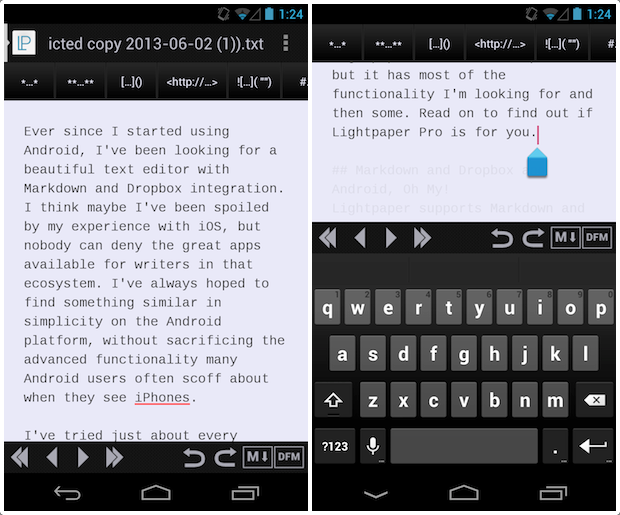
Lightpaper supports Markdown and Multimarkdown with a really nice Preview mode. Well i have not used all the text editors but the one’s that i have used are no way close to this App. In the paid version of the app, there are features like optional extra keyboards for quick access to Markdown formatting.While we also have a few more options in the Pro version of the application. one of the best feature is that the App makes all other paragraphs disappear while the paragraph we are editing is only visible to us.This is the bets part for the authors who sped more time while editing there posts as compared to their writing time.
The App is very well designed with a very light user interface. There are a couple of bugs with the app’s full screen mode, but we suspect they don’t appear on every device. The bugs we have seen are all a result of Android’s fragmentation and could be out of the developer’s control. And will be set right in the next update of the App.
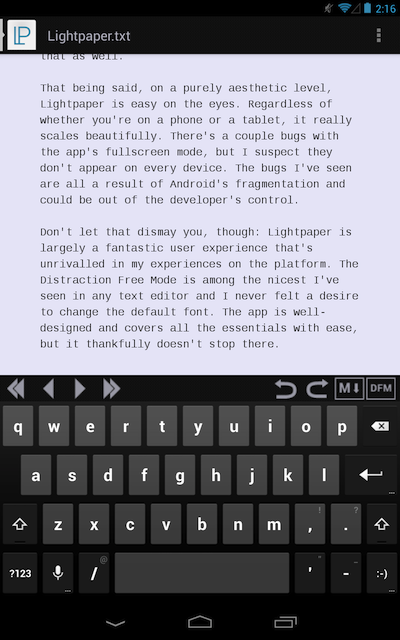
[one_half]While talking about its scope for bloggers.Lightpaper is able to convert your text into HTML and upload it directly to WordPress or Tumblr. So it s very beneficial for bloggers in away or two rather. Also one can manage different accounts to be posted through. And the Choosing part will be at the last step that is posting. While posting the App will ask you that on which of your blog do you want to post this Article. The pretty easy interface is not atol a hassle to understand but is very fluent to use with the font being basic can be changed easily from the menu but one doesn’t needs to change the Font.[/one_half]
[one_half_last]
Recommended
- Textra SMS: Messaging App Review
- Android Lost-Find your lost Android: App Review
- Crazy Labyrinth 3D – a better game to play on Android
- Fast & Furious 6: The Game – App Review
[/one_half_last]
