Filling forms online is annoying especially in a mobile device. Thus, Samsung is introducing a new feature called ‘Smart Go Next’ to eliminate the accidental touching of ‘Go’ key in the keyboard while still filling the credentials.
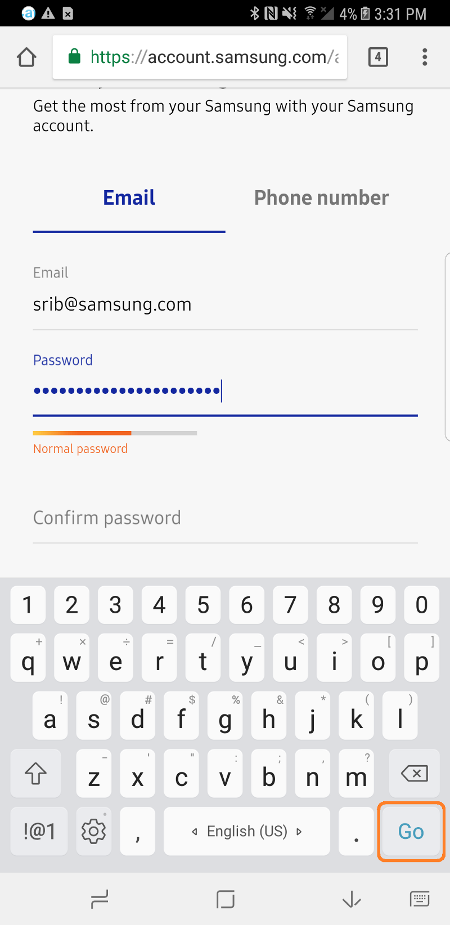
Normally, the ‘Go’ key will submit the form and hence Samsung is changing it to ‘Next’ key while filling forms. Therefore, pressing the ‘Next’ key will move the cursor to the next field rather than submitting the incomplete form. This feature will be useful to all the users as it will reduce the accidental selection of ‘Go’.
The working is simple. The ‘Go’ key will now appear only when the form is completely filled rather than showing it all the time. Instead ‘Next’ key will appear to aid users to type in the next field. Else one has to manually locate and touch the field entry box on the screen to fill it. This feature will be available only in Samsung Internet Browser which can be installed on any Android device from the play store.
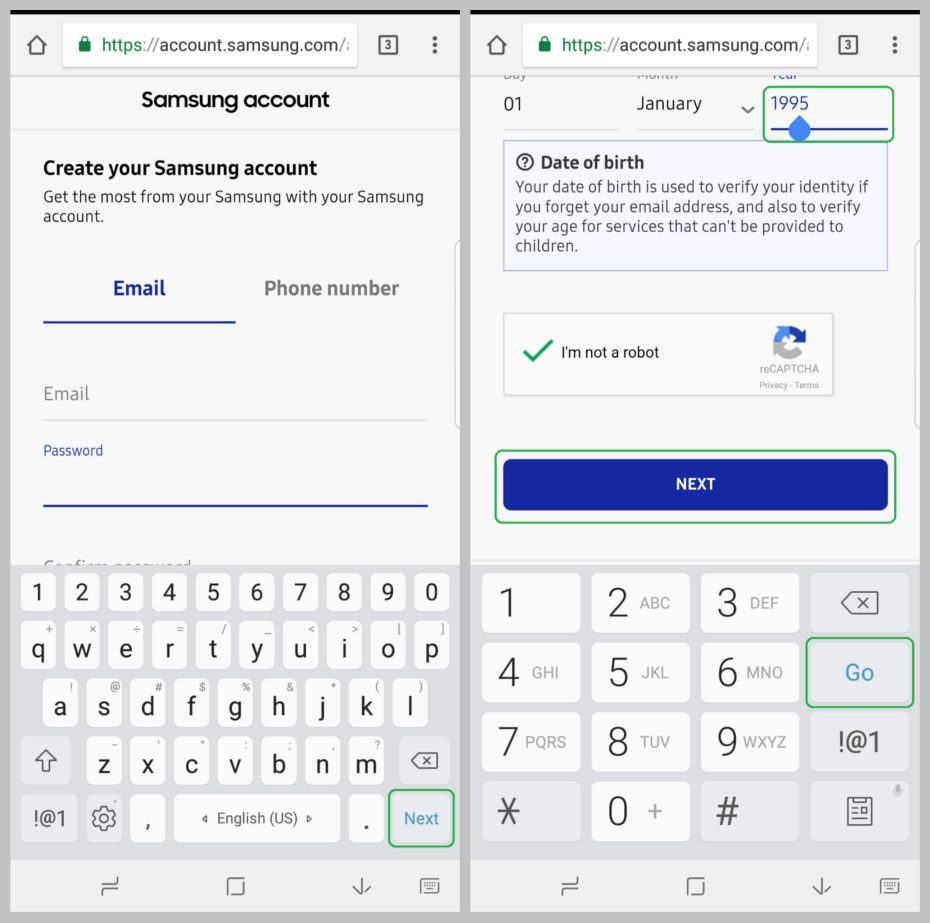
The Samsung ‘Smart Go Next’ feature is a part of Chromium 62 beta channel and hence it will be available to the users once the Chromium 62 stable releases. This feature will be supported by any Android Keyboard in the Samsung Internet Browser.
Source : Medium
