Samsung is working on a portable display called FlexMirror for the past few months. Its first appearance was spotted on Korean Intellectual Property Rights Information Service early this year, later, it is hoisted on Kickstarter detailing all the information. Today, the FlexMirror has arrived at the EUIPO (European Union Intellectual Property Office) detailing some more information.

Must See: Samsung Galaxy Smart Tag 2 appears on NRRA Korea
Along with the details, the listing also unravels the user manual which clearly showcases its use with Windows and Android Smartphones. It even sheds some light on the steps to connect FlexMirro Display with both Windows and Android smartphones. Below are the steps to Connect FlexMirror as depicted in the user manual.
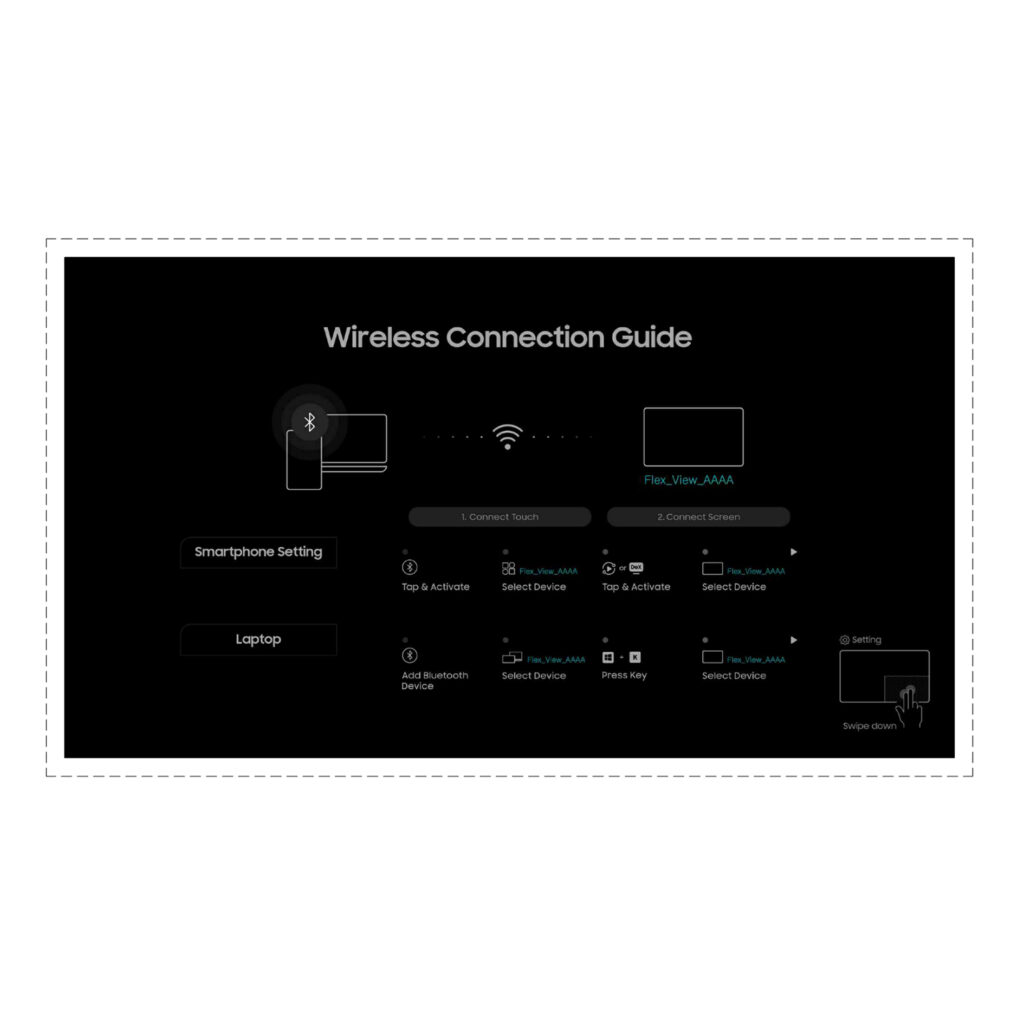
Steps to Connect Flex View
For Android or Samsung Galaxy Tablets or Phone
- Enable Bluetooth, and then select Flex_View_AAA device.
- Now, from Quick Tiles select Smart View or DeX and search for Flex_View_AAAA.
- Upon Selecting, the display will expand or mirror.
For Windows
- Enable Bluetooth and then Add Bluetooth Device.
- Select Flex_View_AAAA device from the Bluetooth Devices List.
- Now Press Windows + K Key combination, and select Flex_View_AAAA device.
Apart from the usage manual, the EUIPO trademark even unveils the official logo of FlexView.
Samsung FlexMirror Specs and Features
As per the Kickstarter campaign, the FlexMirror is a portable monitor that uses Samsung FlexMirror. It can connect wirelessly with Windows and Android devices. It is also Samsung DeX Compatible and the same is depicted in the listing documents above.
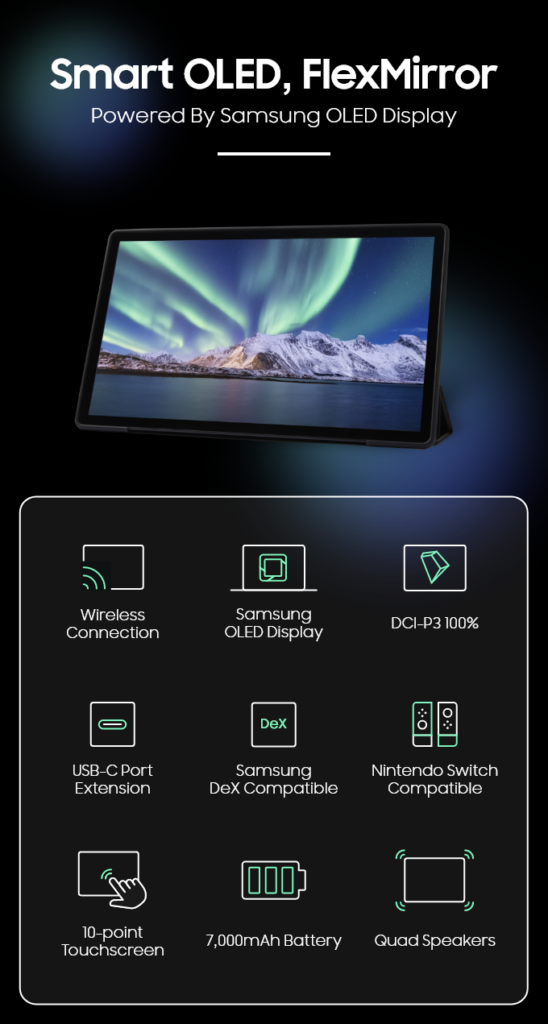
The professional frade display offers a 100% DCI-P3 color gamut and offers 390 nits screen brightness. Surprisingly, it features a 7000 mAh internal battery which is connectable via USB-C to MacBook, iPad, Nintendo Switch, and Wirelessly with Windows and Android smartphones. It can also be used as camera preview display.
The FlexMirror is priced at $350.
