Recently at Google I/O a number of new announcements have been made. There Google has revealed that how the all-new Android P focuses on the term “Digital well-being”. Android P will give a dashboard feature which lets you check the duration of time you’ve employed in each app. This will help you save your time and will engage you in daily tasks other than a smartphone. In the recent update from YouTube, a new feature has been rolled out which also emphasizes on Digital well-being. So without making any delay let’s know more about this feature.
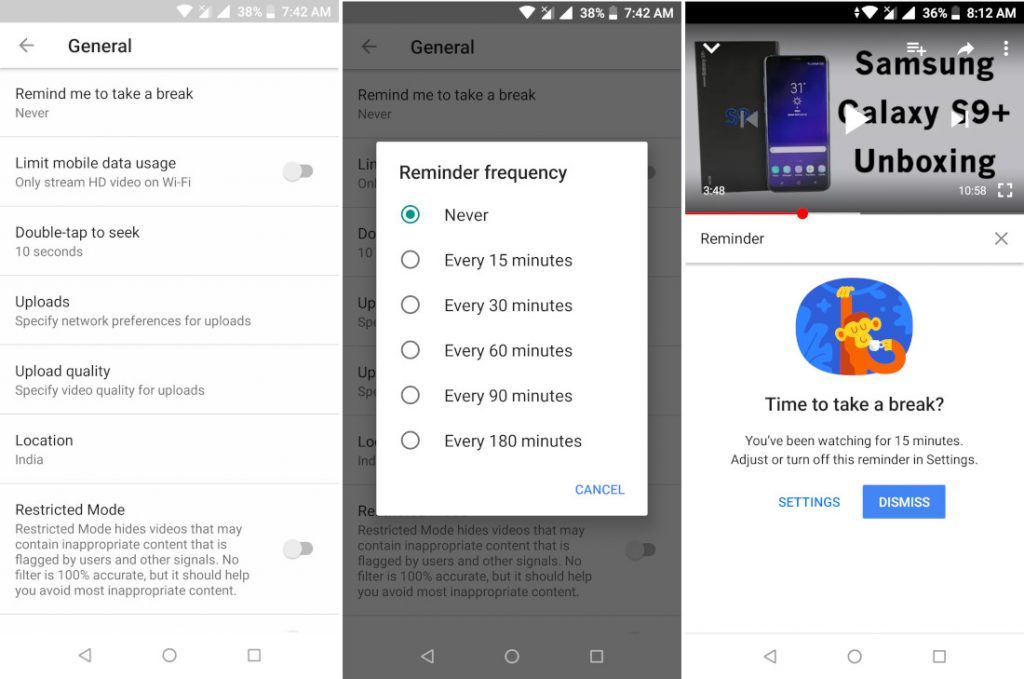
The new feature is rolling out with the YouTube app v13.18.54. You people have experienced multiple times that opening YouTube is a sort of trap, a person opens it for some informational purpose and after a few minutes he/she ends up watching the trailer of Deadpool 2. This new feature will remind you after a few minutes that you should take a break from it and should get engaged in daily tasks. It will not gonna terminate the YouTube app, it simply pauses the video and shows a reminder.
This new feature is known as the “Remind me to take a break”. You can set its duration as per your liking or schedule. Time duration you can set includes 15, 30, 60, 90 or even 180 minutes. This feature doesn’t require Android P installed as it is designed as a standalone one. You can enable it by jumping to the Settings menu-General-Remind me to take a break.
Once your time will reach a cartoonish Monkey-face will appear asking you to take a break. In case you still want to continue you can do it simply by a single tap. This feature is currently rolling out and if you haven’t received the notification then we will suggest you manually checking the updates in Google Play Store. Another important feature is known as “Scheduled Digest” which simply groups all your YouTube notifications and serves them once at a specific time decided by you.
