WhatsApp added the fingerprint lock functionality on their iOS app back in February 2019. Later, it was made available to WhatsApp beta users on Android in August. And now, after five months of its initial release, the fingerprint lock on WhatsApp is available for everyone.
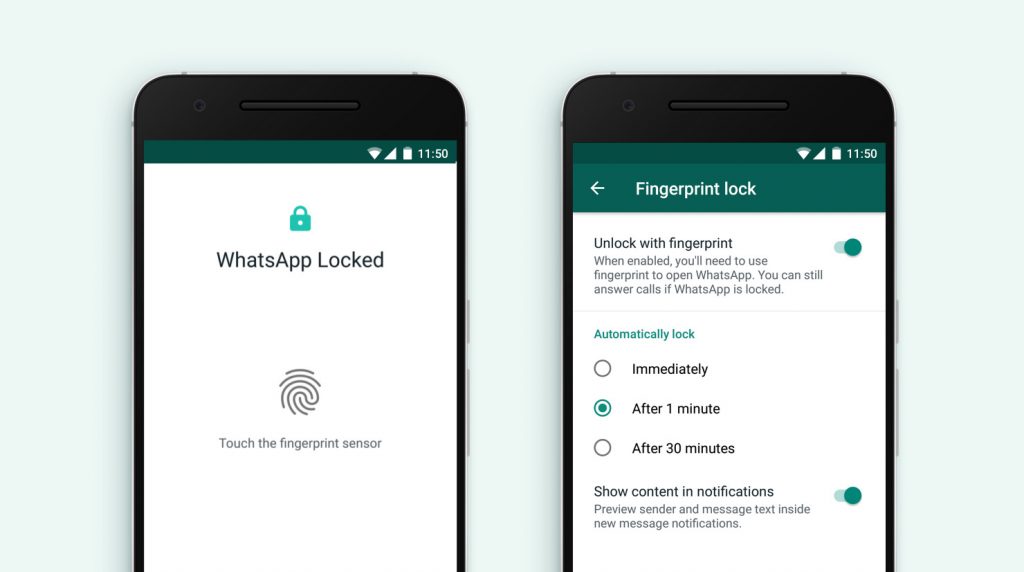
The fingerprint lock on WhatsApp is a privacy feature which requires the user’s fingerprint scan to access the app. However, this is not valid for voice and video calls yet. To set up the fingerprint lock on WhatsApp, open the app, go to Settings -> Account -> Privacy and enable ‘Unlock with fingerprint‘. Once you activate this, the app will prompt you to scan your finger whenever you access it. After enabling this feature, you get certain preferences such as ‘Automatically lock‘ and ‘Show content in notifications‘. As of now, automatically lock only includes ‘Immediately‘, ‘After 1 minute‘, and ‘After 30 minutes‘. We hope WhatsApp adds a custom option to set time as per the user’s need.
To use the fingerprint lock on WhatsApp for Android, you must have the latest version of the app installed on your smartphone from the Play Store. Also, your phone must be running Android 6.0 Marshmallow or higher with a working fingerprint sensor.
