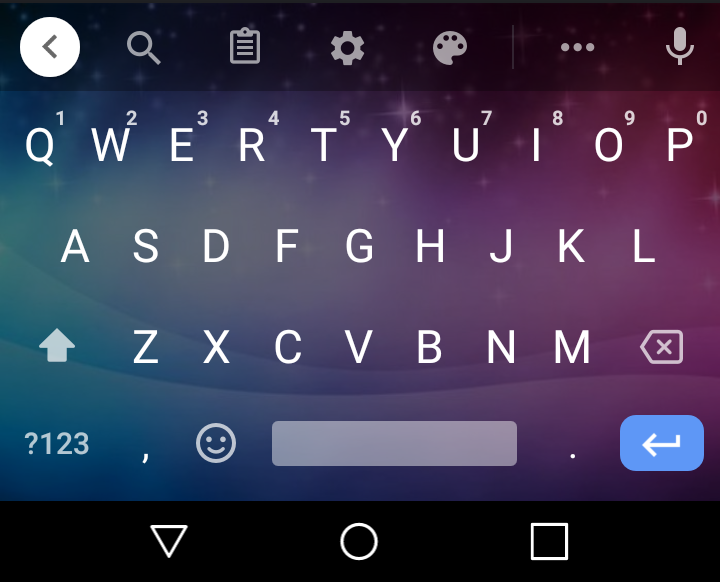A new setting has been added to the Gboard beta channel that allows users to turn off clipboard suggestions on Android. This new feature is included in the beta version 10.3. We have added some steps so that you can easily turn off Clipboard by following them.
Must see: Best Alternatives for Gboard on Android
Last year, Gboard introduced a feature where the users did not have to long-press to paste a text. The suggestion is prompted just above the keyboard in a long oval button, that is the copied text. If tapped, it gets pasted automatically into the work area where the cursor is placed. This feature not only works for texts but also for links and passwords.
Steps to disable Clipboard suggestions in Gboard
- Join the GBoard Beta Channel, and update the application by visiting the Play Store.
- Then, Open the Gboard Settings > Clipboard > Toggle Off the ‘Show recently copied text and images in the suggestions bar.’
Note: When you install Gboard on your Android, this setting is enabled by default. If the users do not want to use this setting, they can manually disable it.
Google Assistant is also enabled by default. However, the voice typing feature is presently included in Android, while the Pixel 4, 4a, 5 and 5G do not have this feature as of now.
Google is also working on introducing new keyboard skins. It is likely to roll out soon among the users. It is not long ago that Google introduced the dark theme for Gboard. With the new update, the top bar was made a shade lighter than the actual dark. This contrast for the keys proved better for a better understanding. However, this feature was server-based and is still not actively rolling out to the users.
We expect more such interesting updates from Google in future.