Microsoft first announced the Edge browser for Android last October. Later, in few days it was made available via the beta program on the Play Store. Fast forward one month, the app went out of beta and in the next few days, it hit the 1 million downloads milestone on the Play Store. Since then, the app has updated regularly with new features and improvements. But now, after these many months, the beta version of the Edge browser finally adds AdBlock Plus integration.
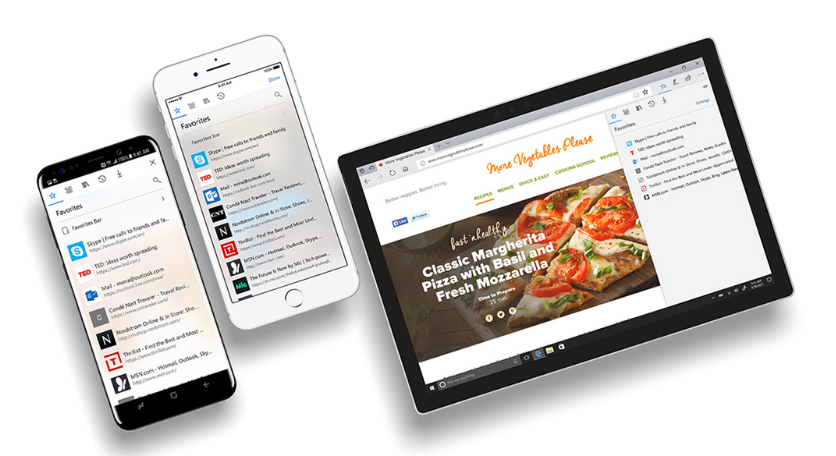
With the introduction of AdBlock Plus integration, users will now able to block annoying ads on the web including pop-ups, video ads on YouTube and others. To enable this, go to Settings -> Content blockers and turn on block ads. Also, users get an option to whitelist their desired websites to display ads. The new beta update with version 42.0.02055 also brings other additions.
Here’s the official changelog provided by Microsoft:
- Content blocking with Adblock Plus is now available under Settings
- Intelligent visual search gives you a cool new way to find contact info, identify landmarks, or find similar images based on a photo
- See organization-managed favorites and internal web apps on Intune-managed work and school accounts
- A better book reading experience including ability to see/add bookmarks and to change text spacing
- Performance improvements
In case, you are interested in the Microsoft Edge browser for Android, get it from the Play Store now. To experience the new features listed above, enroll in the beta program after installing the app from the Play Store listing.
