If you want to compete with the best, you need to be on your toes, always. That is something TeslaCoil has demonstrated through its dedication to new features. The devs of Nova launcher have now launched adaptive icons that come baked into Android 8.0 Oreo. Well, now everyone can use them, Oreo or not.
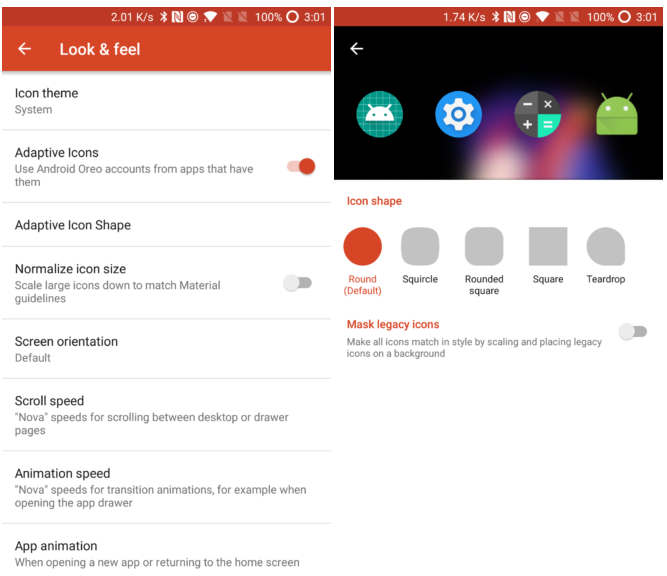
The feature works with Android Lollipop onwards. Also, some icon shapes will require Android Nougat 7.0. It is disabled by default as it is a bit buggy. As many apps don’t support adaptive icons. There is an option to enable adaptive icons for legacy apps too, so users have a choice to force the look with a “Mask Legacy Icons” toggle. This will automatically shape and scale all icons.
Also, this is a beta release, so you’ll have to opt-in if you aren’t a beta member. Further, it might take some time to arrive on the Play Store. Once installed, users must navigate to Look & Feel section and enable Adaptive icons. There are 5 shapes to choose from. And users can force them on unsupported apps.
