A few months back Huawei has launched its Honor View 10 a.k.a V10. The Chinese giant was tipping it as the AI(Artificial Intelligence) powered handset though in real-time usage it lacks in some segments. The handset comes powered by a Hi-Silicon Kirin 970 chipset coupled with 6GB of RAM. Honor View 10 runs on a custom EMUI 8.0 based on Android 8.0. Some users are praising this custom UI while some just don’t like it. There is a way by which you can replace the stock ROM and it is through rooting. Rooting has some crazy advantages and one of the biggest is installing third-party custom ROMs. In our today’s article, we will be sharing a step by step way to root Huawei Honor View 10.

There are multiple ways to achieve root access but here we are going with the fresh Magisk method. The one big merit of this method is that it doesn’t require TWRP recovery to flash. By rooting Honor V10 one can have fun with the custom Magisk modules that offer a great level of customization.
Note: Rooting voids your handset’s warranty, we are not responsible for any bricked devices.
Pre-requisites:
1.) Your device should have a minimum charge of 60-70% remaining.
2.) Your Laptop/PC should have ADB and Fastboot software installed. If you have Mac then follow the installation instruction of ADB and fastboot here.
3.) By rooting your smartphone you might end up losing all the data so don’t forget to take a complete backup of your device.
This root method is compatible with the following models:
1.) Honor V10 BKL-L09
2.) Honor V10 VKY-L29
3.) Honor V10 STF-L09
4.) Honor V10 BLA-L29
You might like: Best Custom ROMs for Honor View 10
Steps to Root Huawei Honor View 10?
Follow the procedure below, it will help you to root Huawei Honor View 10 without any issue.
1.) First, download and install the up to date version of Magisk Manager.
2.) Download the Ramdisk image for your handset from the below-given links.
3.) Place this file to somewhere on your smartphone.
4.) Open Magisk Manager, Go to settings, Update channel and select custom.
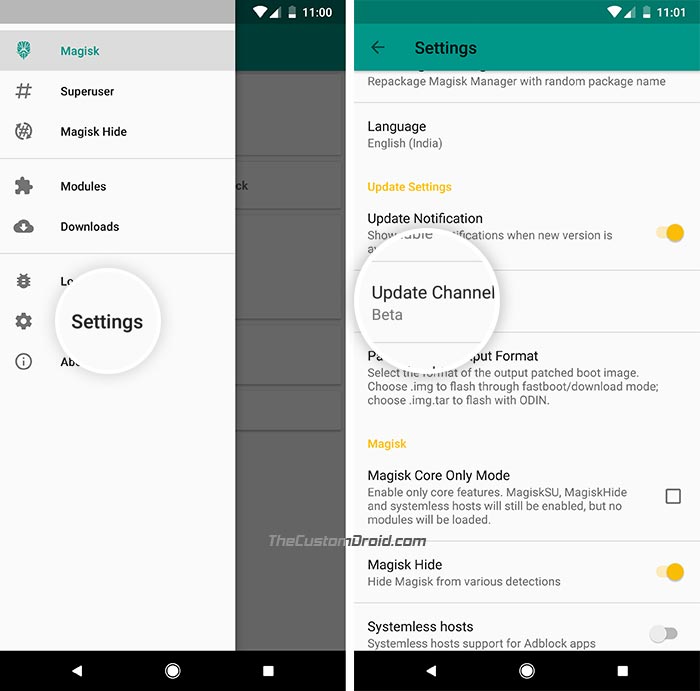 5.) Now your device will ask a URL from you, type the below mentioned one:
5.) Now your device will ask a URL from you, type the below mentioned one:
6.) After typing the URL come out and it will ask you to Install the latest version of Magisk.
7.) Now click on the Install button and click on the “patch boot image file”.
8.) It will now ask you to select boot image, here select the ramdisk image we have downloaded previously.
9.) After performing this your ramdisk image will get patched and now save this file to your PC in the ADB and Fastboot directory.
10.) You can find that patched image in the following directory of your smartphone:
/sdcard/MagiskManager/patched_boot.img
11.) Now switch off your Honor View 10 handset and long press the Vol Down+Power button to enter the Fastboot mode.
12.) Now connect your smartphone to PC/Laptop through a USB cable.
13.) Open the ADB and Fastboot folder in PC where we have also passed the patched image previously.
14.) Here start the command prompt by holding shift+right click and select open command window here/open PowerShell window here.
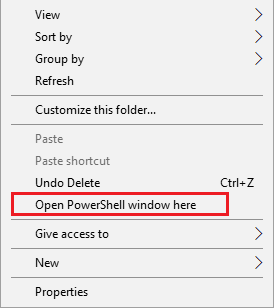
15.) Now give the below-mentioned command to flash that patched ramdisk image which we have shifted earlier:
fastboot flash ramdisk patched_boot.img
16.) As the flashing process will come to end give the below-mentioned command to reboot:
fastboot reboot
17.) After rebooting the device you will notice that now you have root access.
Downloads
Ramdisk images considering your handset’s model:
BKL-L09_ramdisk.img Download
VKY-L29_ramdisk.img Download
STF-L09_ramdisk.img Download
BLA-L29_ramdisk.img Download
