Samsung Galaxy On5 launched back in October 2015, which means the device is over 3 years old. So there will be no major or security update available for Galaxy On5 now. It is an entry-level Android phone with some good specs. If you want the new features of the Android operating system you have to install custom ROMs. For, which you have to root Galaxy On5 and here we are with the guide for the same.

Galaxy On5 features 5.0 inches TFT capacitive display with 720 x 1280 pixels resolution and it comes with 16:9 aspect ratio. It powers with Exynos 3475 Quad and pairs 1.5 GB of RAM and 8GB of internal storage. The storage of the phone is expandable up to 256 GB via microSD card. The phone packs with 8 MP camera with autofocus at the back and 5 MP front camera. Galaxy On5 is backed up by the 2600 mAh battery.
To root Galaxy On5 you first try the easiest method i.e the one click root apps. If you don’t successfully root your device, then go to the next method which we have listed below. Before starting with the rooting process you should download and install the recovery and latest software which are listed under the prerequisites section.
Advantages of Rooting
- You will have full control of your device.
- Rooting your device allows you to install the Custom ROMs on your Android Device.
- The performance you the phone increases after installing the Custom ROMs.
- You will get the latest features of Android, which are not officially available for your device.
Prerequisites
- You have to unlock the bootloader of your phone. You can go through our guide How to Enable OEM Unlocking.
- Enable USB debugging by going through the developer options of the phone.
- Download the latest ODIN for your PC.
- Download the latest TWPR recovery for Samsung Galaxy On5.
- SuperSU latest version download.
- Download the latest ADB and Fastboot on your PC.
- Download the latest Samsung USB Drivers on your PC.
- Charge Your Phone up to at least 60% before starting the rooting process.
Also Read: How to root Samsung Galaxy S8 & S8 Plus (Exynos)
How to install TWRP recovery on Samsung Galaxy On5
- Firstly, Download all the required software on your PC. Make sure you download and save SuperSU zip file on SD card.
- Restart your phone in download mode by press Volume Down button + Home Button + Power Button. Press them until you see the Download Mode or ODIN Mode on the phone’s display.
- Now connect Galaxy On5 to your PC via USB cable. Android start ODIN software with Administrator rights.
- Select the TWRP recovery file in the (AP) slot in ODIN and disable Auto Reboot and then click on the start button.
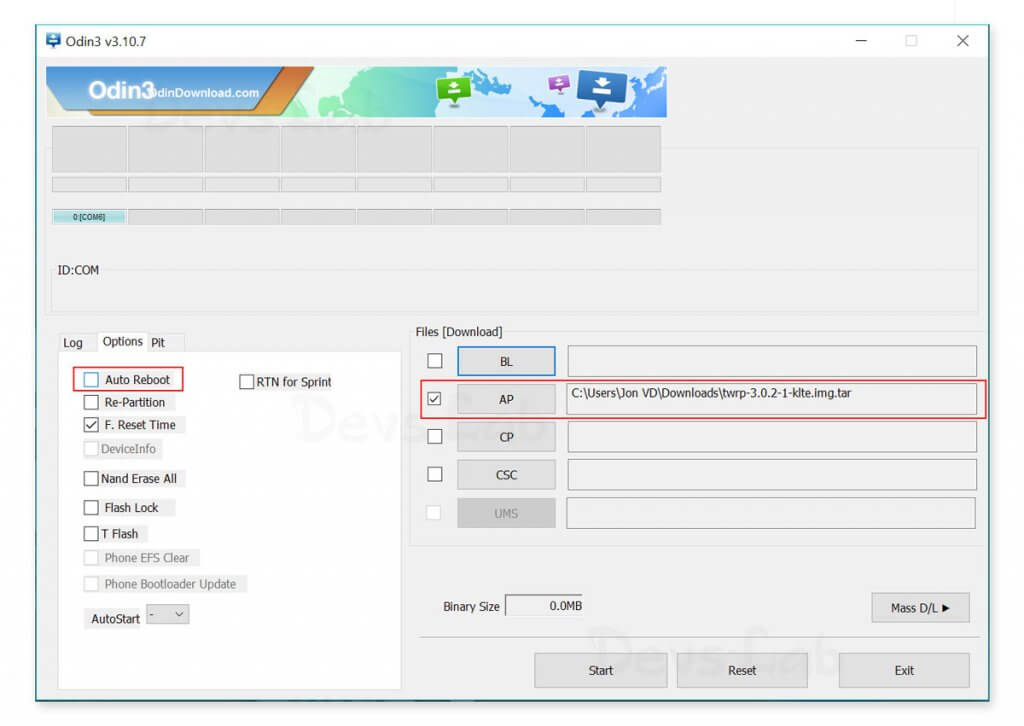
- After the TWRP recovery is successfully installed, Pull the battery of the phone out and put it back in.
- Now Boot your phone into recovery mode by pressing Volume up + Home + Power button. And here you are in the Twrp Recovery Mode.
Also Read: How to Root LG Aristo using various methods (Kingoroot, SuperSU)
How to root Galaxy On5
- After Booting the phone in recovery mode by pressing Volume Up + Home + Power button. You can also use VOL UP and VOL down to move up and down in the menu and Power button is used to enter.
- Tap on Install and select the SuperSu zip from where you have saved that in your SD card and flash the file.
- Once the flashing process is complete. Reboot your phone and that’s it.
As your phone reboots, the phone is now rooted and you can install any Custom ROM of your choice which available for Samsung Galaxy On5. If you’re getting any problem or error after following our Guide How to root galaxy On5. Then You can ask us via comments below.
