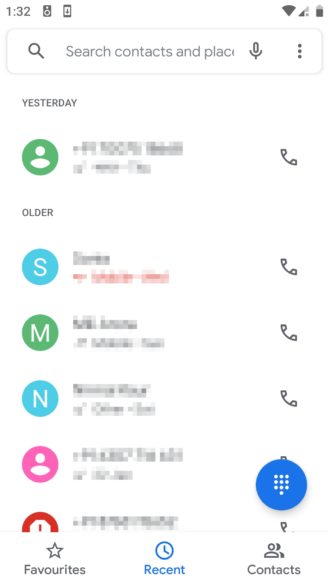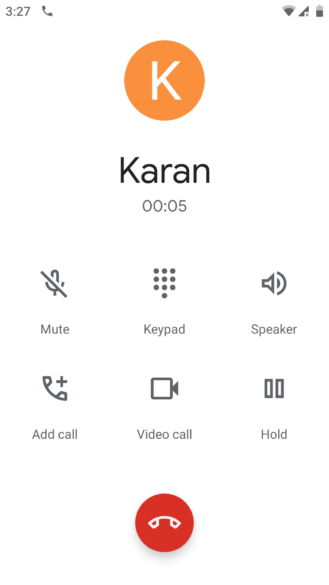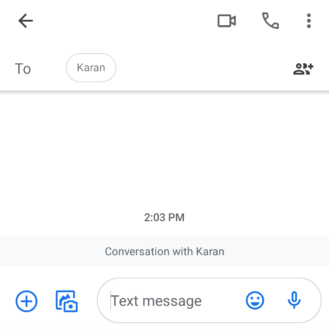Google Messages and Google Phone are the most used apps on any Android smartphone that does not come with its own phone and message app. These apps have been picking up new features every now and then to further improve the experience. Just like their latest beta, which finally brings material icons to these apps.
The latest beta of Google Messages and Google Phone does not bring any feature except for changes in icons across the app. Previously, the icons were full but now they are replaced with material icons with only outlines. This can be noticed across every section of these apps and it goes well with the UI (User Interface) of phones running stock Android and custom skins close to stock such as OnePlus‘ OxygenOS.
As you can see from the images above, Google Phone beta v44 brings new material icons to both home screen as well as the call screen of the app. The ‘Favourites’, ‘Recent’, and ‘Contacts’ tab at the bottom now feature new material icons with an outline and so does the ‘Voice Search’ icon inside the search bar located at the top section of the app. The same design can be encountered on the call screen with new revamped icons for ‘Mute’, ‘Speaker’, ‘Add call’, ‘Video call’, ‘Hold’, and ‘End call’. Additionally, the Google Messages beta v5.5 also brings new material icons for ‘Video call’, ‘Audio call’, and ‘Add participants’ icons present at the top part of the conversation screen.
Anyways, if you are interested in using the latest beta of Google Phone and Google Message, then either download the respective APKs from the link provided at the end of this post or enrol yourself for the beta program of these apps on the Googe Play Store.