Oppo’s year-old sub-brand – Realme has announced a new mid-range device – Realme X2 in India last year. The competitive pricing of the device has led to the huge popularity of the device. Even the third-party developers quickly realized the potential of the device and made root access possible and introduced custom ROMs and other Mods. Today, we will guide users to unlock the bootloader of Realme X2.

Must See: Realme X2 and X2 Pro starts receiving December Security Patch update
Why Unlocking the Bootloader is important?
It is an important step to install custom recovery or root the device. The device ships with a locked bootloader, so that no one can get root-level permissions and change the system files which may lead to dissatisfaction in device behavior. So, the OEMs usually lock the bootloader to prevent any change to the system files.
Benefits of Unlocking the Bootloader
- Opens Door for Rooting – If you want to root an Android device, then unlocking the bootloader is the primary and important step before you could do anything else.
- Ability to Install Custom Recovery – The users can only install custom Recovery if the device has unlocked the bootloader.
- Ability to Flash Gapps – The users can install Gapps and other MODs or frameworks after unlocking the bootloader and installing a custom recovery like TWRP.
There are several other benefits of unlocking the bootloader.
Realme X2 Bootloader Unlocking
Realme follows a very different approach to unlock the bootloader of its devices. Thankfully, atleast they are allowing the users to unlock bootloader as some OEMs don’t allow it. Realme X2 and Realme XT are the two different names of the same device. The users can try this method if you have either of these devices.
PreRequisites
- Download and Extract ADB & Fastboot Driver for PC and Mac
- Download Realme X2 Unlock Tool
- Enable USB Debugging Mode
- Take a Full Data backup using our guide.
- Ensure your phone is atleast 50% charged.
- Update your smartphone to the latest firmware
Download Realme X2 Unlock Tool
Realme offers a dedicated tool to submit an application for an unlocking device bootloader. It eases the process of unlocking bootloader on Realme devices. You can easily download the Realme X2 Unlock Tool from the link below.
Realme Unlock Tool – Download
Submit Application unlock Realme X2 bootloader
- Install the Realme X2 unlock tool.
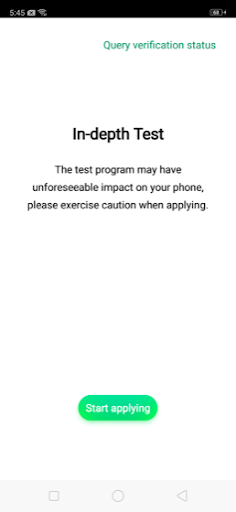
- Open the app and click on the ‘Start applying’ button.
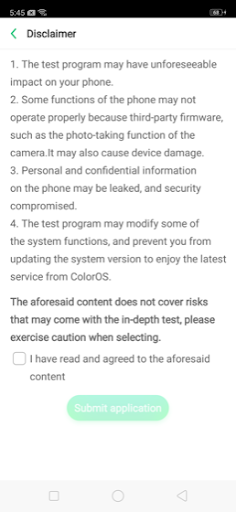
- Read all the disclaimers and terms and conditions, and then click on ‘Submit Application’.
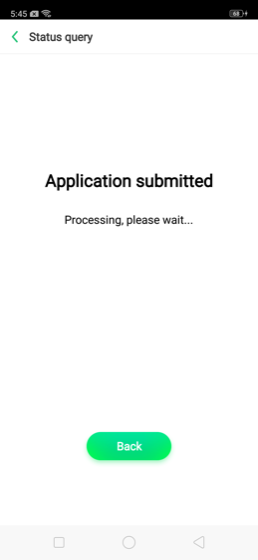
- Realme will take a few hours to analyze the application before approving it.
- After getting the approval application, Realme X2 is set for Bootloader unlock.
Steps to Unlock Bootloader on Realme X2
- Open the Realme X2 Unlock Tool post successful approval and click on ‘Start the in-depth test’.
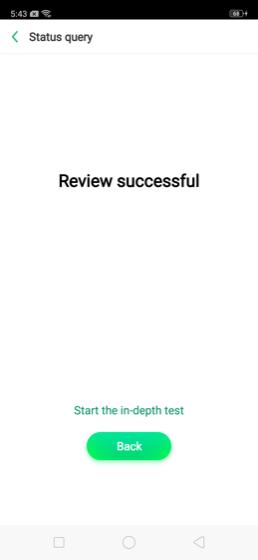
- The device will reboot into fastboot mode showing fast boot_unlock_verify ok.
- Connect your Realme X2 or realme XT to PC via a USB cable.
- Open Command Promot or Powershell window by pressing Shift + Right Click on an empty space in extracted ADB & Fastboot folder.
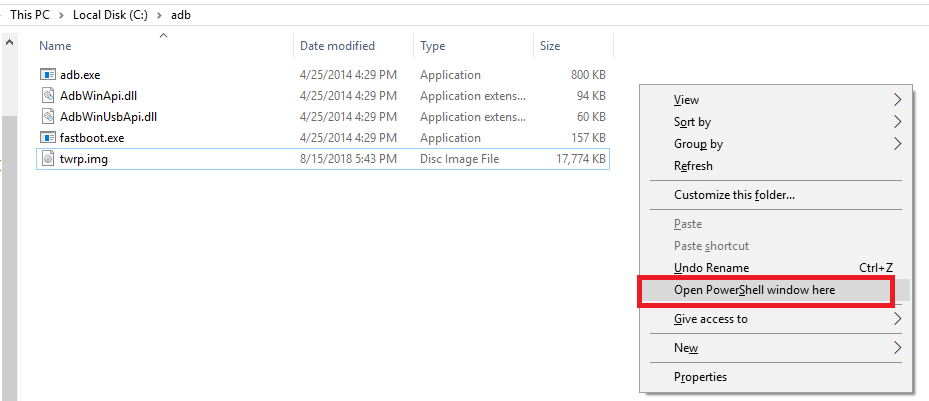
- Execute the following command to boot in Bootlaaoder mode:
adb reboot bootloader - Enter the following command to proceed to unlock:
fastboot flashing unlock - A popup will appear on your phone asking :
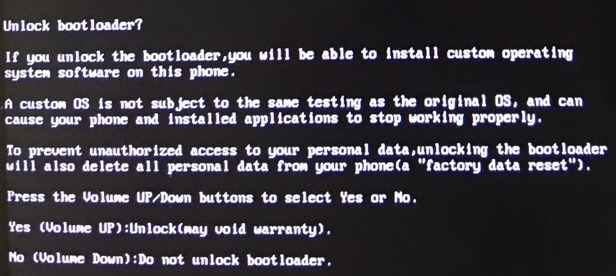
Yes (Volume UP): Unlock (may void warranty).
No (Volume Down): Do not unlock the bootloader. - After press Volume Up, execute the following command:
fastboot Reboot
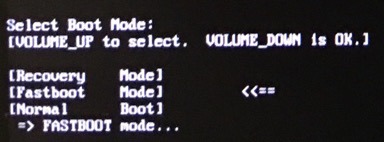
- Realme X2 will reboot with an unlocked bootloader.
This is our guide to unlock the bootloader of Realme X2 using the Realme Unlock Tool. If you get any problems while unlocking, then do comment below for the solution.
