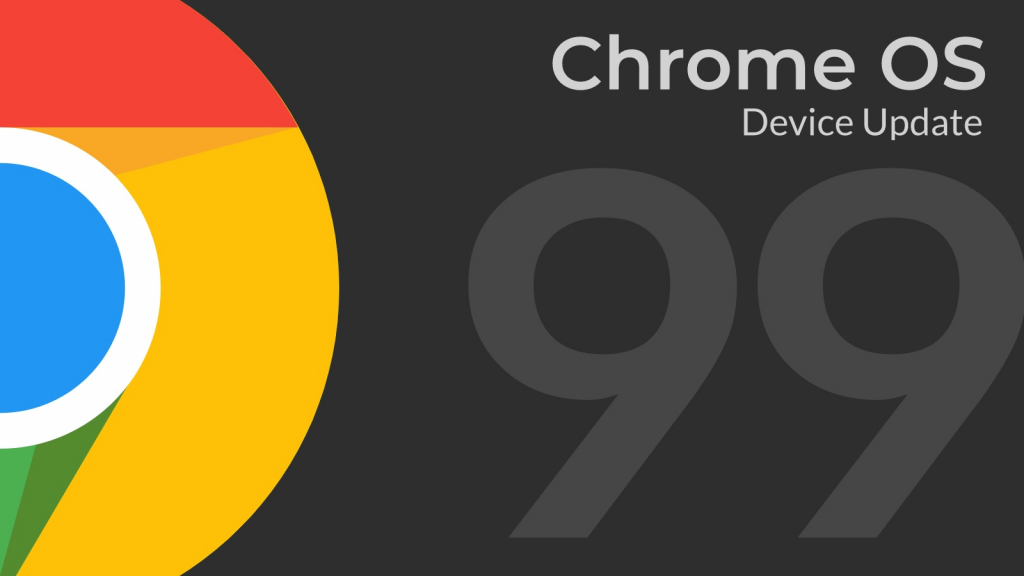
Must see: Download new ChromeOS Wallpapers
The next three-digits update for the Chrome OS will pack a bundle of changes as planned by Google. Well, that’s a topic for another discussion. Here’s what you get with the last double-digit update.
- New Drag and drop feature for Virtual Desk
This feature is useful for those who work from several Virtual Desks. You can now add an app or active window to a new screen. To do this, enable the overview mode and drag the app into the “new desk” tab. BTW, this simple, yet effective feature is enabled by default.
- GIF Maker
The Camera app on Chrome OS 99 has a feature that allows you to create short GIFs of up to 5 seconds. To make a GIF, look for a new GIF button under the video mode and start recording! When completed, you can save, retake, or share it directly from the app.
- Nearby sharing by Background scanning
Chrome OS 99 is getting a background scanning option in the file-sharing feature. This implies, unlike before, users will receive a notification when another device is using the app. All you have to do is click on the message to authorize, that too, without enabling Nearby Share manually.
To enable the feature, toggle the “nearby sharing background scanning,” flag under chrome:/flags.
Besides the above-mentioned features, the version also resolves some glitches and enhances the user experience.
