Like every other smartphone manufacturer, Oppo is also working on its next-gen customized skin based on Android 12. Finally, the company has officially launched the global version of ColorOS 12. It aims to provide a new inclusive UI, smoother performance, and rich features, and a seamless experience. Keep scrolling to know everything about the new unified skin!
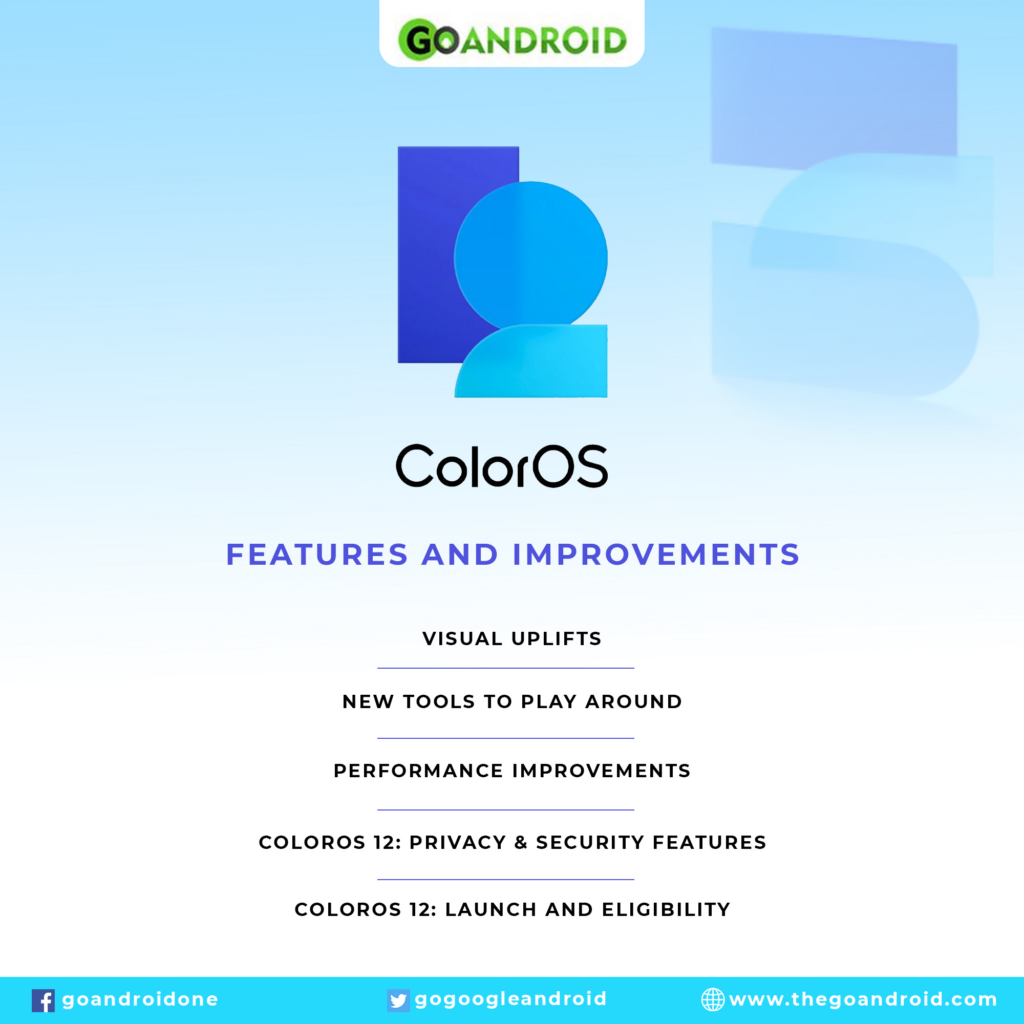
Must see: [Update] Download ColorOS 12 Omoji Avatar App v1.0.0
ColorOS 12 Release Date
The ColorOS 12 rollout will begin in December 2021. As the Find X3 Pro was the first device to join the public beta for the new skin. It will also be the first one to get a stable update. While the rest of the handsets will begin grabbing the update in early 2022. The company says it will update 110 smartphones by the end of next year.
ColorOS 12 Features
Linguistic UI
Oppo is making ColorOS 12 inclusive for different regions and languages. That implies different languages will fit naturally in the app with the adjustments in spaces and design. Moreover, the translations are now more accurate especially Dutch and Russian. It offers around 67 languages that will automatically adapt to the new UI.
Visual Overhaul
Needless to say, the new skin brings new visuals. Oppo has adopted the Infinite Design concept, introducing redesigned icons, avatar emoji, animations, etc. The icons will have a subtle squircle-shaped 3D look making them leaner. Additionally, they are also customizable in shape, size, and color.
PC Connect
With the PC connect feature, you can connect your phone to your desktop and use it to control your phone. With a sight upper version of ColorOS 12, the user will have to install the app on your PC and connect wirelessly.
Background theming
Just like Android 12, ColorOS 12 also changes the prominent color of your UI while changing the wallpaper. Also, you can choose the color theme (up to four colors) from the current wallpaper in the customization screen and apply it as a theme
Battery Dashboard
With a battery dashboard, the user can see the details of power consumed throughout the day. This option further includes a single tap power saving button and other quick options— disabling background activities, enabling auto-brightness, disabling high-performance mode, disabling 5G, disabling 120 Hz/90 Hz refresh rate, disabling GPS, setting the auto screen-off time to 30s, disabling edge lighting, and more.
Colour Enhancement
To make the user experience more vital, a new option in the display calibration menu allows you to create your custom color profile. To activate a feature, you just need to go through a simple color vision test. The test will access how you see colors based on your answers and determine the need for the feature.
Smoother performance
One of the important yet least noticed change is the smoothness of the software. As claimed by Oppo, it takes 30% less memory than the present skin and increases the battery life by 20%. ColorOS 12 will come equipped with Oppo’s new anti-stutter AI engine that can reduce the generation of fragments by processing cold and hot data separately.
You can tap on the button below to see our previous coverage on ColorOS 12 and know more of the features!
Oppo unveils ColorOS 12: Features, Release Date, and More
