WhatsApp has introduced new features to compete with other social media apps and attract more people. Over the years, many people left WhatsApp for apparent reasons. Recently, WhatsApp increased the limit for the number of group members, introduced polls in chats, added a Community feature, & brought multiple options for voice messages. The most significant addition to WhatsApp was the introduction of disappearing media & messages and the induction of reactions into chats. On the other side, it also brought support for migrating chats from iOS & vice versa. It also added options for better privacy, multi-device support for iPad & Android tablets, and an option for a group admin to delete messages for all. The Multi-device support was for using WhatsApp in different web browsers, desktop apps, and tablets/smartphones. Now, WhatsApp has introduced Companion Mode, where you can install WhatsApp on multiple smartphones and use the same phone number.
The companion mode will allow the user to link up to four smartphones or tablets with the same number. The companion mode will help you operate from your linked device despite the other device being offline. In multi-beta mode, your primary device needs to be connected to the internet every forty days; here, no such things are required. The companion mode is live for Android and will soon be live for iOS. The companion mode also removes the non-dismissible notification, which displays “WhatsApp is connected” from your smartphone.
Download WhatsApp APK with Companion Mode
The companion mode is live for beta users with version number v2.22.24.19 or higher. You can get updated to beta by enrolling for beta updates in Google Play Store by clicking here. If the beta testing programme is full, don’t worry; we have you covered. The apps are compatible with Android devices running on Android 4.1 or above.
- Download WhatsApp Beta APK – v2.22.24.19 APK (arm64-v8a)
- Download WhatsApp Beta APK – v2.22.24.19 APK (armeabi-v7a)
Steps to use Companion Mode on your Android device!
- After installing the APK on both Android devices, open the app on both devices.
- Now, on the secondary device, please tap on the three vertical dots at the top right corner, where it asks for your number to log in.
- Choose Link a device option, and a popup will appear with a QR code.
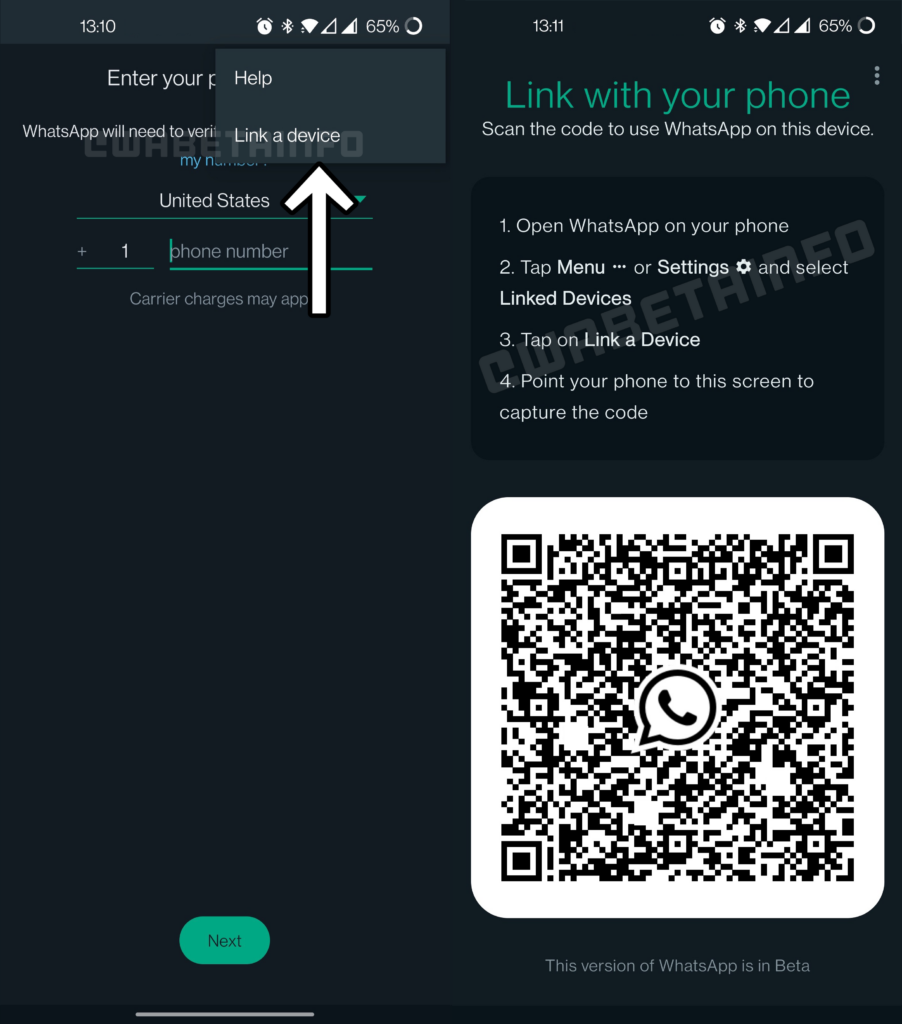
- Take your primary phone and tap on three vertical dots in the top right corner.
- Then, choose Linked Devices and tap on the Link a device option.
- Finally, scan the QR Code shown on your secondary phone, and you are good to go!
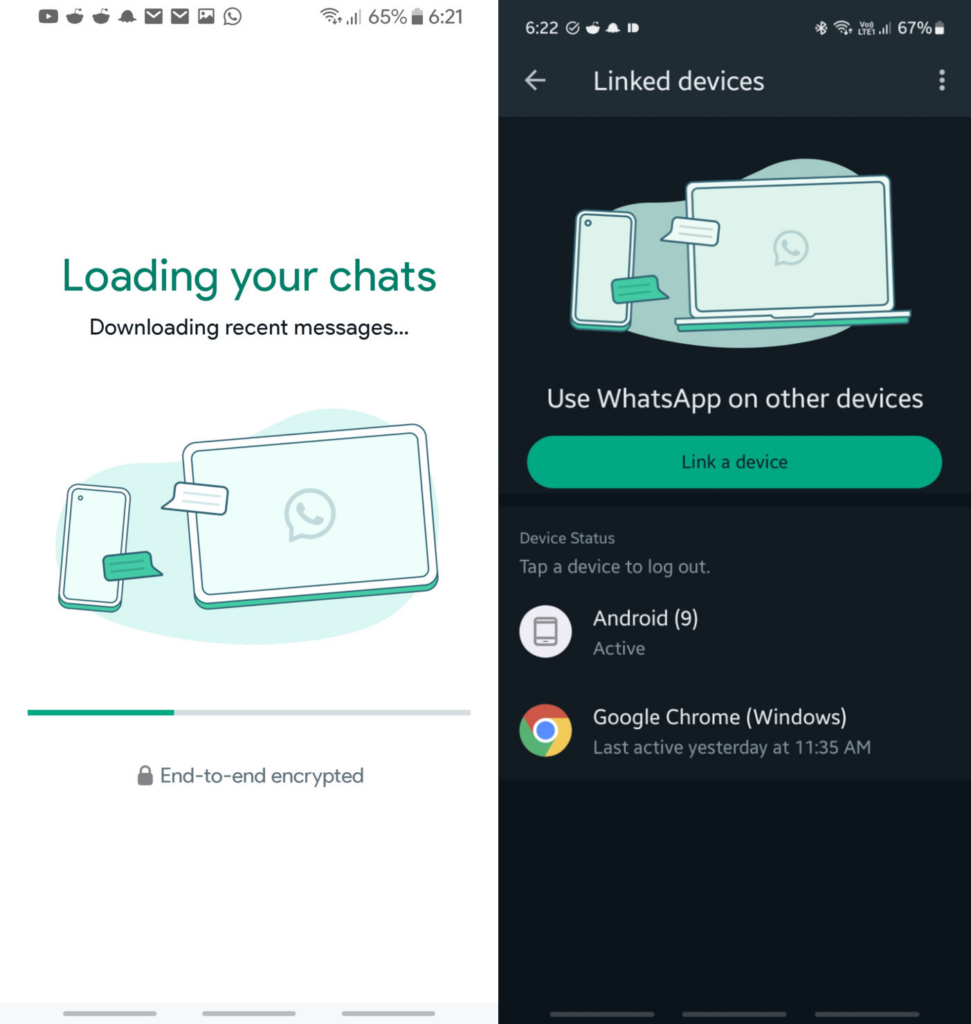
That’s it, and it is so simple to use the Companion mode on your secondary smartphone. I hope it will help you link your WhatsApp between both devices. If it helps, please share the article with your fellow friends!
