The Google Pixel series will now have the most eagerly anticipated camera capabilities, like Macro focus mode, self-timed images using hand motions, and many more. As the June 2023 security patch marked the official release of the most awaited Pixel feature. Following this article, you may download the latest version Gcam 8.9 APK extracted from the recent June 2023 Pixel Feature Drop.

The Pixel camera app’s smooth hands-free photography is another fantastic feature. With the Pixel 6 and subsequent phones, hand motions may now be used to capture self-timed images. After setting the timer for 3 or 10 seconds, you may record ideal moments without touching your smartphone by simply raising your hand to start it.
Two important additions are added to the Google Camera app by the most recent Feature Drop. One is the inclusion of the Macro Focus tool while filming videos on the Pixel 7 Pro. Eventually, the Pixel 7 Pro is presently the only device with this capability. To unlock it for all the other devices, you may have to wait for the GCAM 8.9 MOD APK.
MAKE SURE TO READ: Download GCam 8.8 APK for all Android devices
New features, practical tools, improvements, device stability, connection, and performance are all included in Google’s June 2023 update for smartphones, the Pixel Watch, and Fitbit. These include enhanced Haptic Experience, export transcripts to Google Docs, automobile collision detection, safety checks in Google Assistant, and more.
A quicker Night Sight photo capturing capability, similar to the Pixel 7 Pro device, was one of two major updates in the previous GCCAM 8.8.224. You can now snap night shots on older Pixel smartphones considerably more quickly. Another is the Magic Eraser function, which is accessible on all Pixel smartphones. Magic Eraser may now be used on Pixel phones without a Google One membership. You have to head to Google Photos to use the feature.
GCam 8.9 APK features
- Added the “Frequent Faces” feature which was removed earlier.
- The “Magic Eraser” feature is now available on all Pixel devices.
- The Macro Focus feature is now available for the Pixel 7 Pro while video recording.
- Enhanced Faster Night Sight for Pixel 6 and Pixel 6 Pro and other Pixel devices.
- Added “Modes” tab animation while opening.
- The motion mode shutter icon has been revamped for Pixel 6 and above versions.
- The quick settings show the current quality and indicate whether or not the “Speech Enhancement” is enabled for videography.
- Self-timed pictures by simply moving your palm to trigger the timer after commanding it for 3 or 10 seconds.
- The quick settings icon at the top now has corresponding buttons for each capture mode.
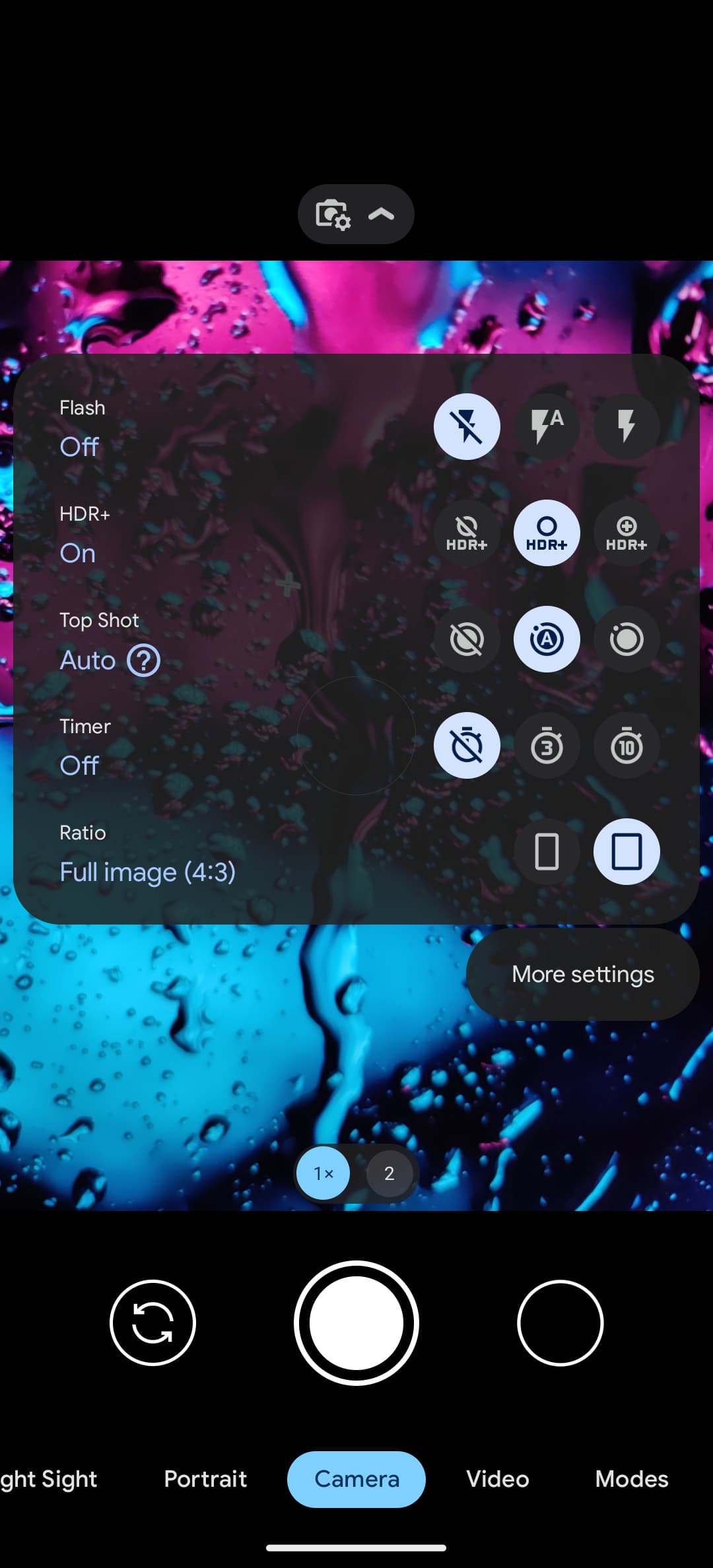
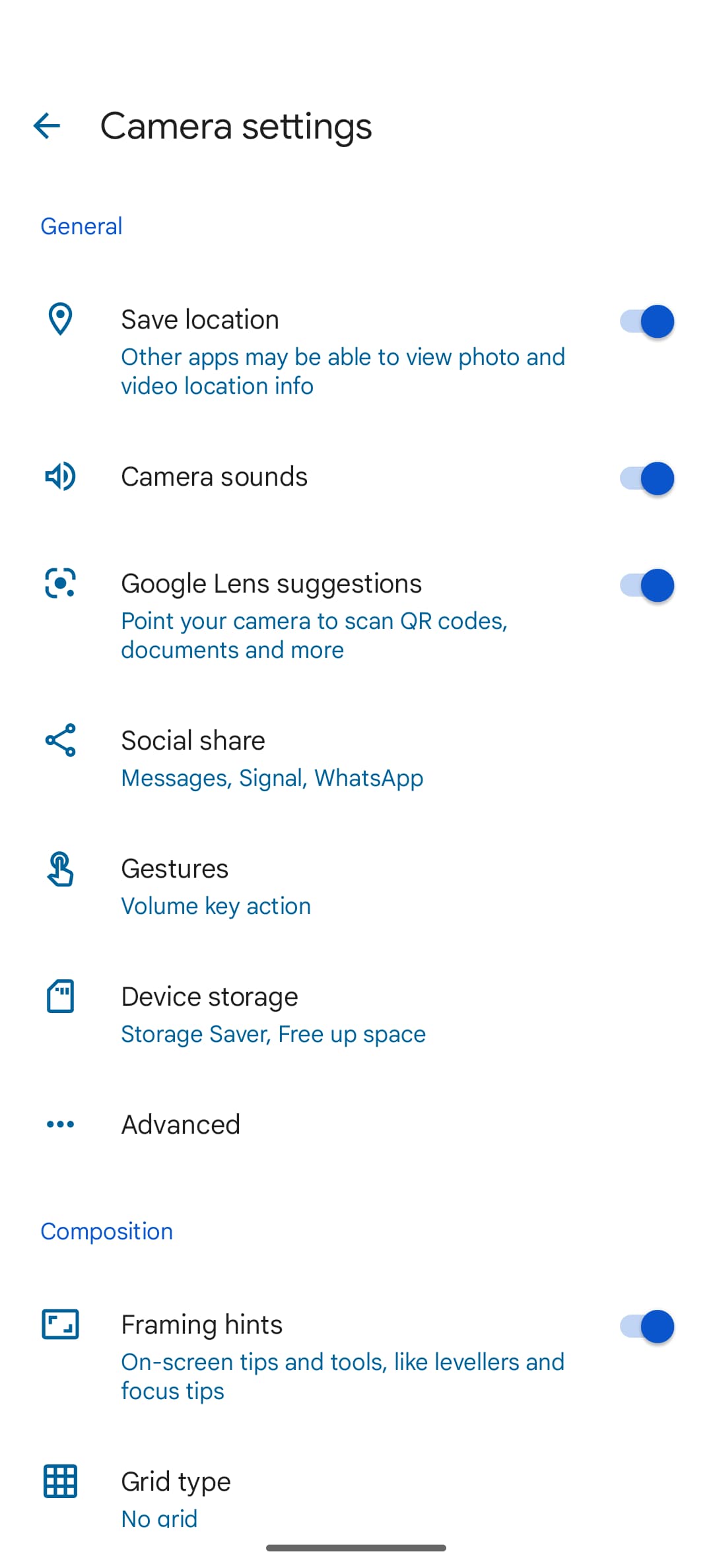
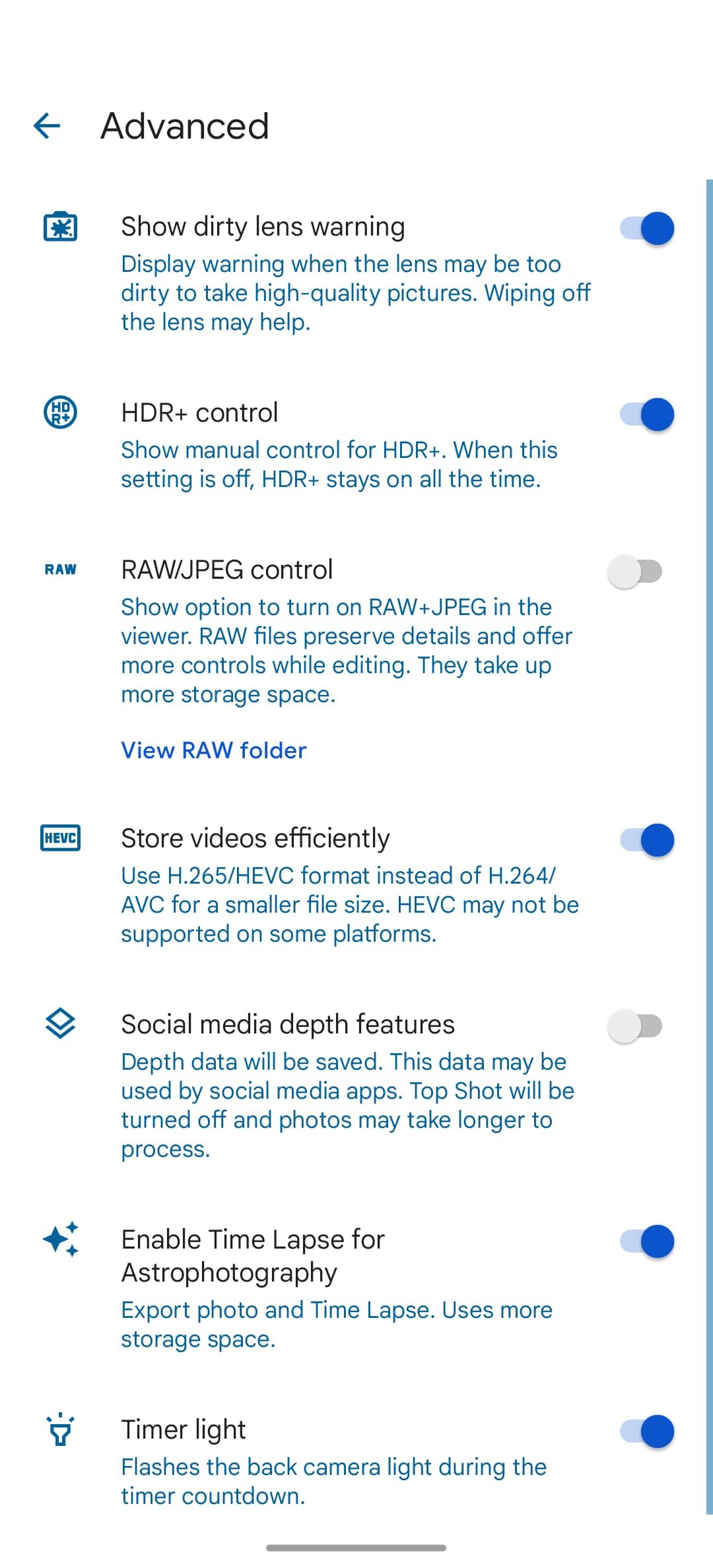
Download GCam 8.9 APK
Download the most recent GCAM 8.9 APK from the link below, if you can’t wait for the availability and want the latest Google Camera features right now. Moreover, if you own a Pixel 7 or Pixel 7 Pro, you may use it along with the default Camera app. The app also works on devices including the Pixel 6, 6 Pro, and below models.
I hope you find this article helpful, if you have any queries regarding the GCam 8.9 APK, comment below. We would also love to hear your request about other specific APKs. Keep checking our articles and website as we will bring such latest APK for you.

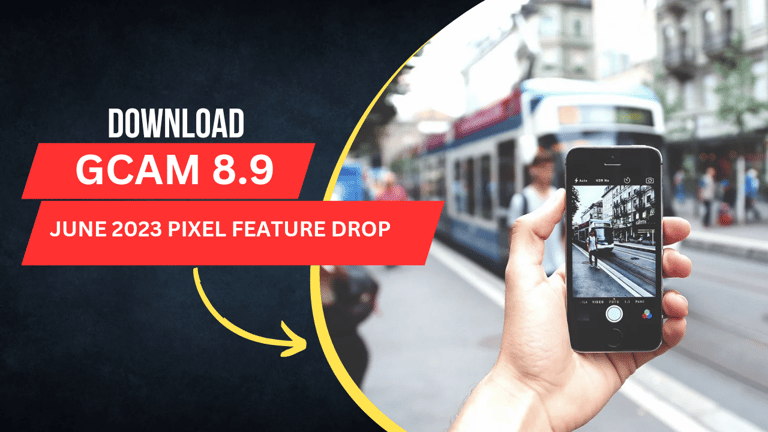
![[Update: January 2024 Security Update] OnePlus Nord 3 5G Update Tracker [Update: January 2024 Security Update] OnePlus Nord 3 5G Update Tracker](/cdn-cgi/image/width=768,height=495,fit=crop,quality=80,format=webp,onerror=redirect,metadata=none/wp-content/uploads/2023/07/oneplus-nord-3-5g-1.png)
![[update: january 2024 security update] oneplus nord 3 5g update tracker 5 oneplus nord 3 5g update tracker | july 2023 security patch | oxygen os 13 based on android 13 - the go android](https://www.thegoandroid.com/wp-content/uploads/2023/07/oneplus-nord-3-5g.png)
![[Update: November 2023 Security Update] Samsung Galaxy A54 5G Update Tracker [Update: November 2023 Security Update] Samsung Galaxy A54 5G Update Tracker](/cdn-cgi/image/width=768,height=481,fit=crop,quality=80,format=webp,onerror=redirect,metadata=none/wp-content/uploads/2023/07/Galaxy-A54-5G-1.png)
![[update: november 2023 security update] samsung galaxy a54 5g update tracker 6 samsung galaxy a54 5g | update tracker - the go android](https://www.thegoandroid.com/wp-content/uploads/2023/07/Galaxy-A54-5G-1.png)
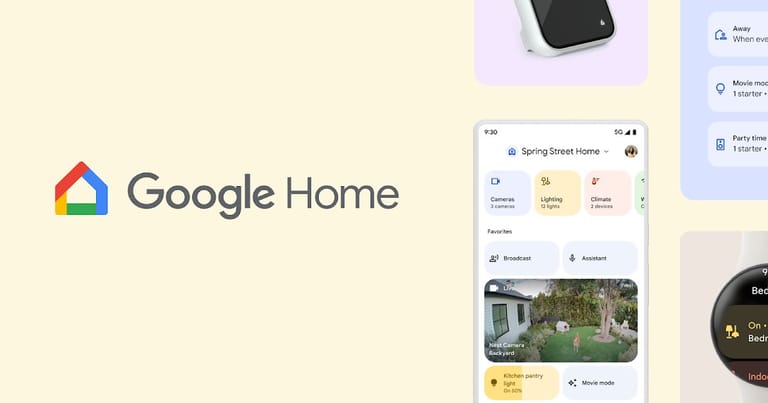
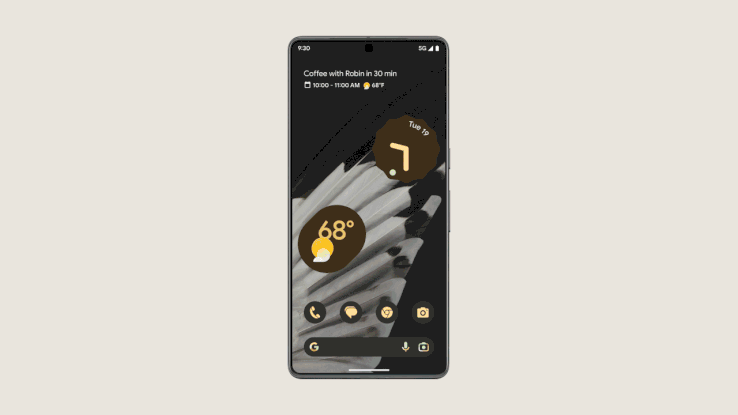
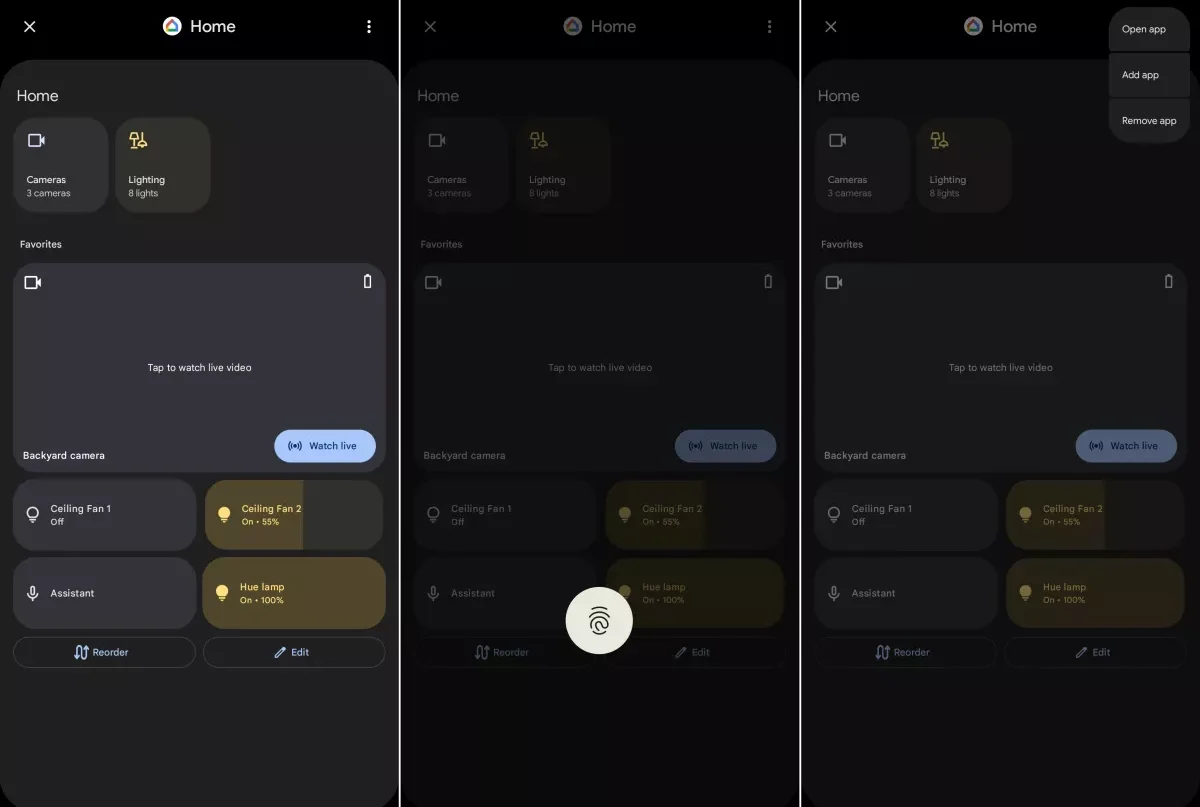

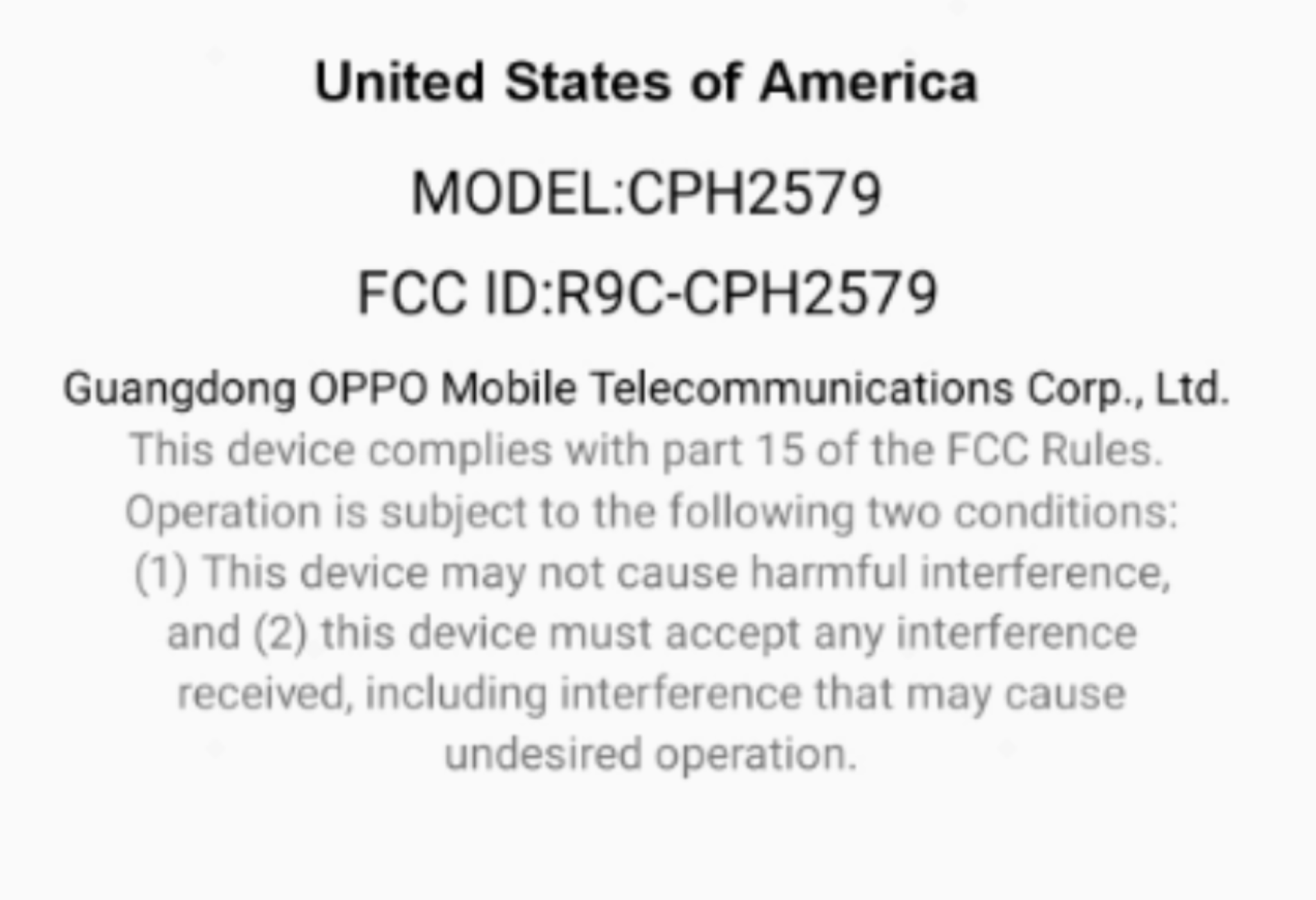
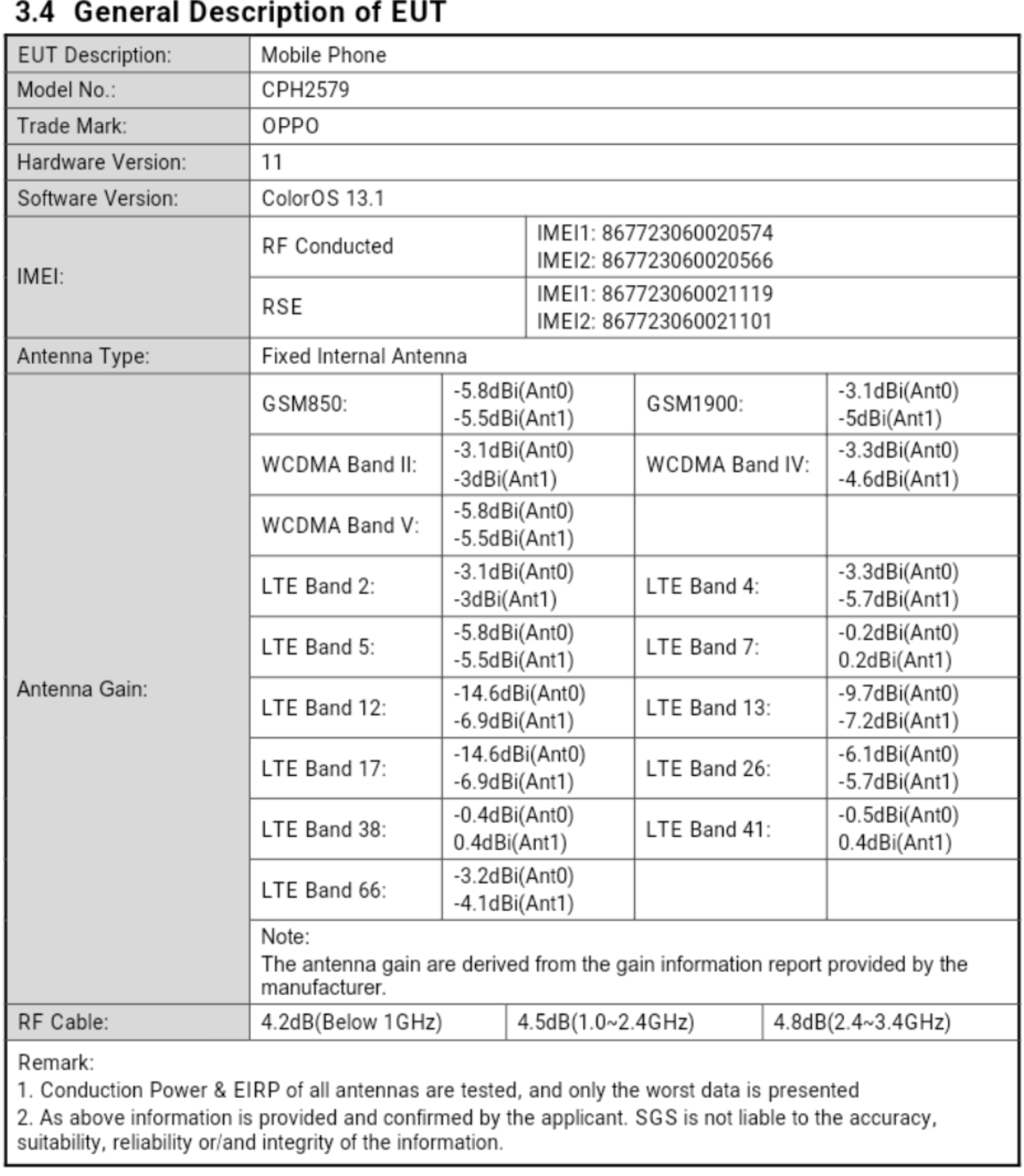
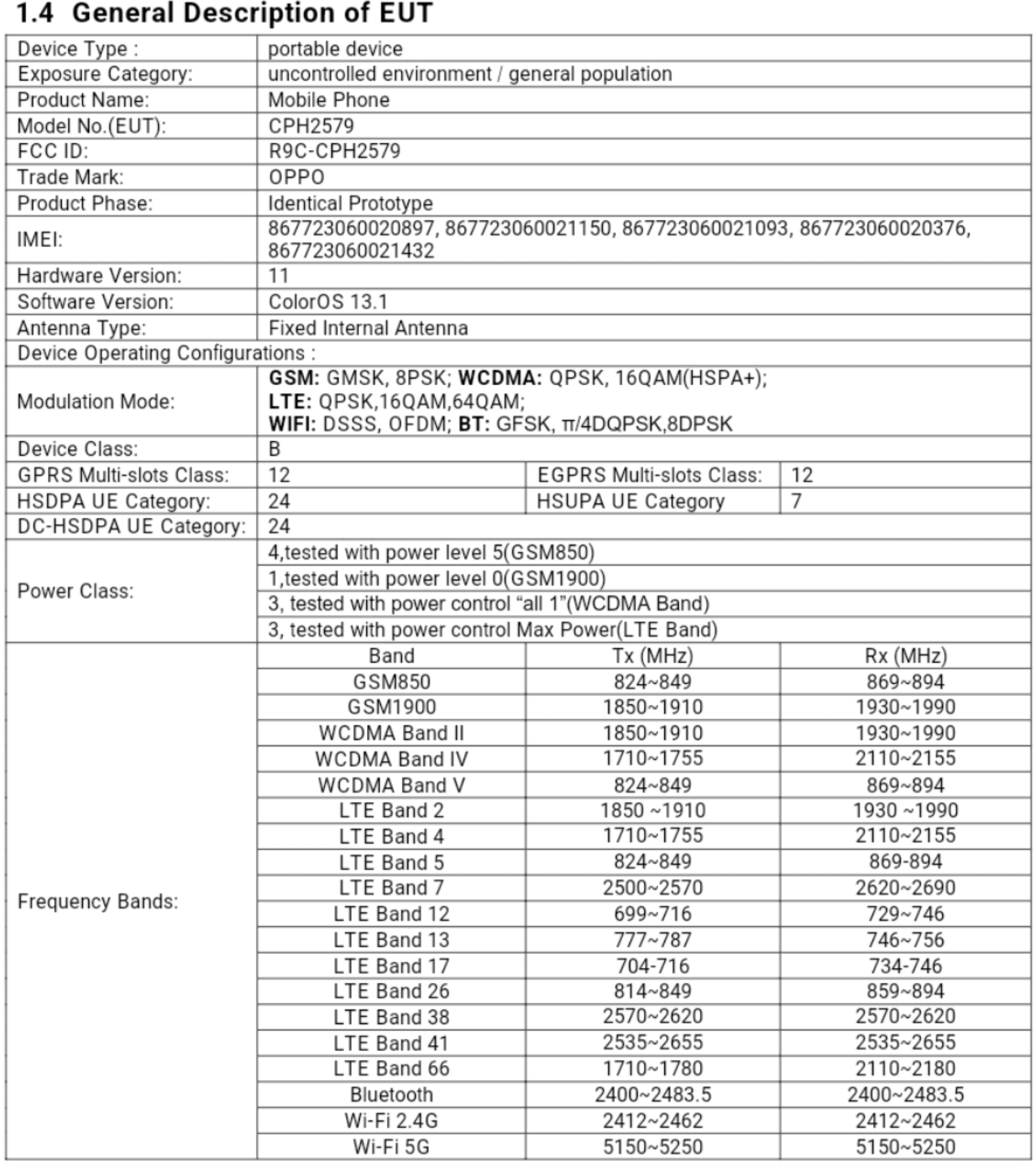
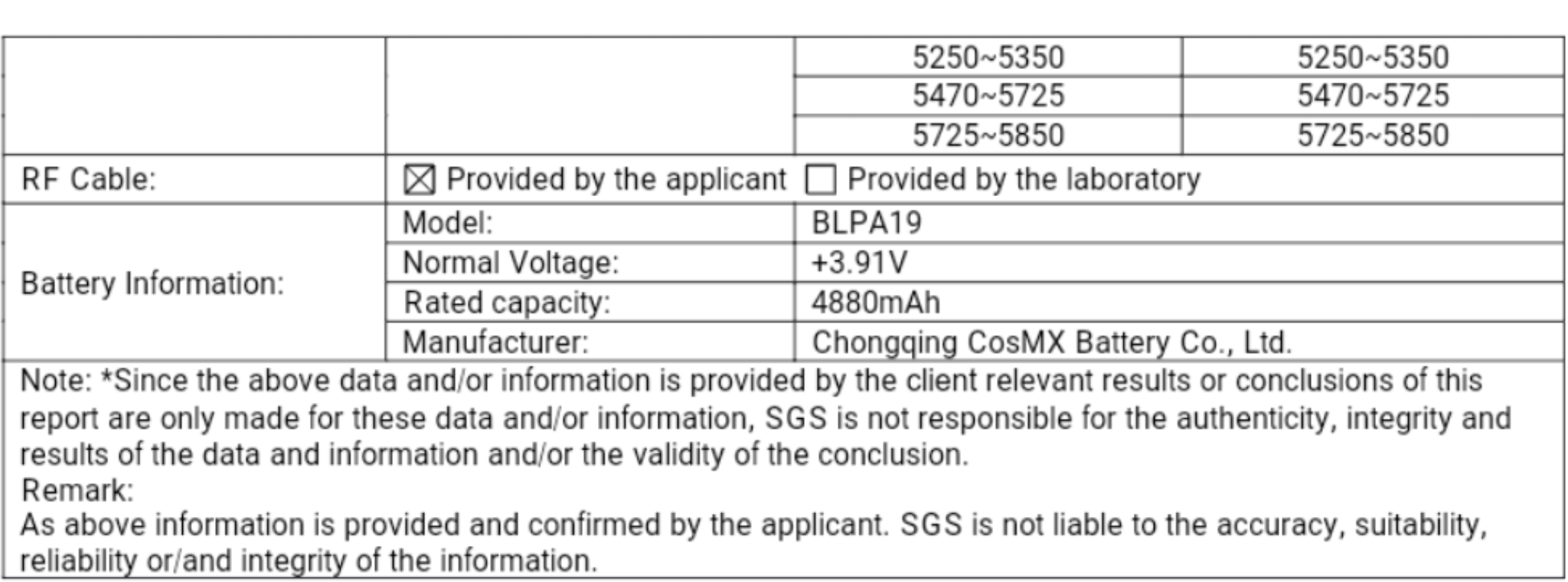




![[Update: NothingOS Launcher 2.0] Nothing OS Launcher Update Tracker [Download] [Update: NothingOS Launcher 2.0] Nothing OS Launcher Update Tracker [Download]](/cdn-cgi/image/width=768,height=512,fit=crop,quality=80,format=webp,onerror=redirect,metadata=none/wp-content/uploads/2023/07/Nothing-OS-2-0-Launcher.jpg)
![[update: nothingos launcher 2.0] nothing os launcher update tracker [download] 15 nothing os 2.0 | nothing | the go android](https://www.thegoandroid.com/wp-content/uploads/2023/07/Nothing-OS-2-0.jpg)


![Download Samsung Galaxy F04 Wallpapers [Official] Download Samsung Galaxy F04 Wallpapers [Official]](/cdn-cgi/image/width=768,height=511,fit=crop,quality=80,format=webp,onerror=redirect,metadata=none/wp-content/uploads/2023/07/Galaxy-F04-Wallpapers.jpg)
![download samsung galaxy f04 wallpapers [official] 17 samsung galaxy f04 wallpapers - the go android](https://www.thegoandroid.com/wp-content/uploads/2023/07/Galaxy-F04-Wallpapers-1024x682.jpg)
![download samsung galaxy f04 wallpapers [official] 18 samsung galaxy f04 wallpapers - the go android](https://www.thegoandroid.com/wp-content/uploads/2023/07/Samsung-Galaxy-F04-Wallpapers-1.webp)
![download samsung galaxy f04 wallpapers [official] 19 samsung galaxy f04 wallpapers - the go android](https://www.thegoandroid.com/wp-content/uploads/2023/07/Samsung-Galaxy-F04-Wallpapers-2.webp)